Setting up Route branching
This section describes the route branching settings.
What Is a Route Branching?
This function allows a route to be routed by omitting some route steps of a configured route, depending on the value entered in a particular field in the request form.
Flow of Route Branching
Before you start setting a route branching, you should write down the information below to work with them smoothly.
- On what conditions to branch a route
- Who is the approver or the user who is required to branch
- What kind of process flow is best for branching?
- Are items used for route branching conditions set in the request form?
If you have already prepared the above details, start with Step 4.
Steps:
Select a request form to set up route branching.
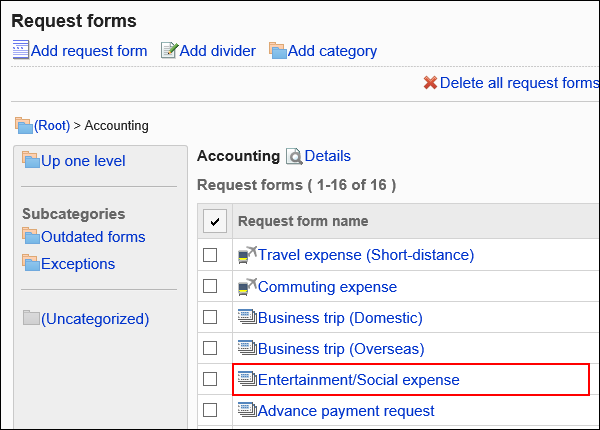
Decide which items (branching items) to use as a determining condition for a route branching.
Check whether the item type can be set for branching items.
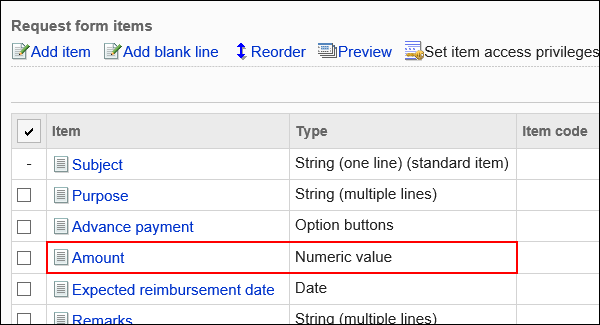
Sort out how to branch a route on what conditions.
Example:
- If the amount is less than 20,000 yen, the approval of the manager and the manager is omitted.
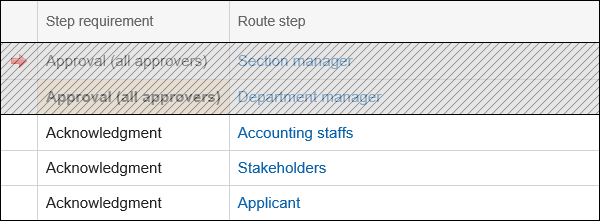
- If the amount is less than 50,000 yen, omit the approval of the manager.
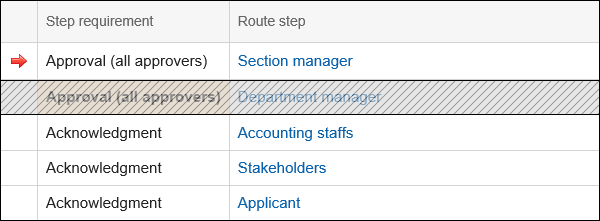
- If the amount is more than 50,000 yen, omit the circulation of the parties concerned.
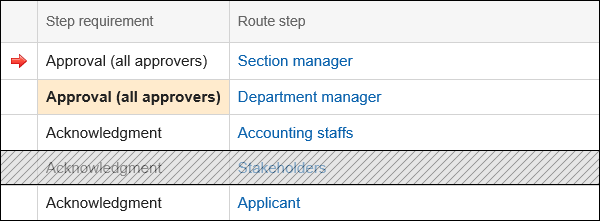
Set the branching items for the request route.
For details, refer to Setting up route branching information.
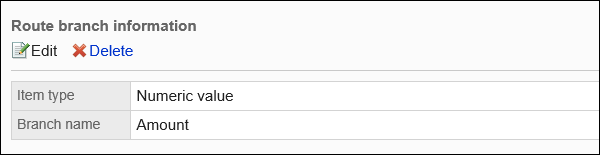
Set the branching conditions for the route and the route steps to use for the branching route.
For details, refer to Setting route branching conditions.
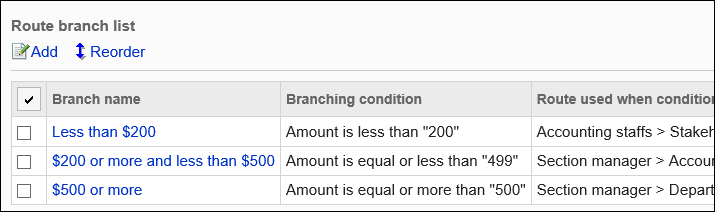
Make the request form public to the users.
For details, refer to Enabling Request Forms.
Route branching conditions are not reflected in the preview screen. You can use the actual request form to create the request data and confirm that the route is displayed according to the contents of the request data.
If it is not, the request form is available to the user.
Route branching conditions are not reflected in the preview screen. You can use the actual request form to create the request data and confirm that the route is displayed according to the contents of the request data.
If it is not, the request form is available to the user.