Shared private route
Share a private route and change to a shared route.
Cannot change from a shared route to a private route. If you change to a shared route, the route cannot be restored.
Steps:
-
Click the administration menu icon (gear icon) in the header.
-
Click System settings.
-
Select "Application settings" tab.
-
Click Workflow.
-
Click Request forms.
-
On the "Request Form" screen, select a category, and then click the request form name of the request form to share the route.
-
On the screen for request form details, click to share this route in "Route Information".
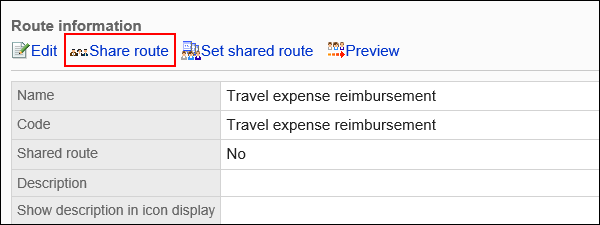
-
Click Yes on the "Route sharing" screen.