Exporting Discussions to a Text File
You can export discussions to a text file.
The feature to export discussions to a text file is available in Garoon version 5.15.0 or later.
The following items are exported files.
- Title of the discussion
- Created by
- Folder name
- Created
- Updated date and time
- Space name
- Space members
- Body
- Attachment file name
Attachment files themselves cannot be exported. Only the file names are exported. - Comment
Older comments come to the top, which is the reverse order to the contents of the discussion screen.
Steps:
-
Click the app icon
in the header.
-
Click Space.
-
Click the name of the space.
-
Select the discussion you want to export to a file.
-
On the "Discussions" screen, click Save as file in
 .
.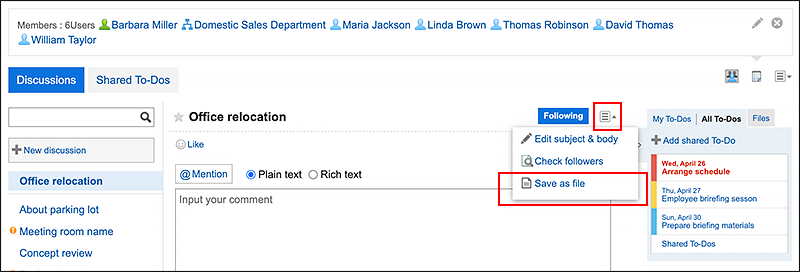
-
On the "Save as file" screen, set the field for character encoding.
The following character codes can be selected.
- Unicode (UTF-8)
- Japanese (Shift-JIS)
- ASCII
- English (Latin1)
- Simplified Chinese (GBK/GB2312)
- Thai (TIS-620)
If you select the "Do not show this screen again" checkbox, the discussion will be exported to a file without displaying the "Save as file" screen.
-
Confirm your settings and click Export.
-
Save the file with a function provided by your Web browser.