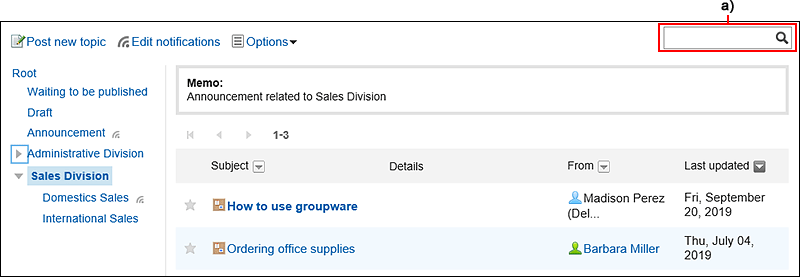Working with Full Text Search
This section describes how to use full text search.
Full text search enables you to search all data in Garoon at once, including posted comments and attached files in each application.
You can perform a search by specifying multiple keywords.
The maximum length of the keywords is 100 characters.
Searching from Headers
Type keywords in the search box in the header to search data in Garoon.
The data in the following applications can be searched:
- Space
- Messages
- Bulletin Board
- Cabinet
In the "Search results" screen, the display order settings are saved.
For details on header full text search, refer to the explanation on the full text search.
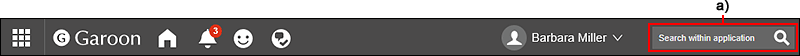
Searching from Applications
On each application, by entering keywords in the search box, you can search all data stored in each application.
When you search without entering any keywords, you can set detailed search conditions on the "Search Results" screen.
For details on the full text search on each application, see the explanation on the full text search.