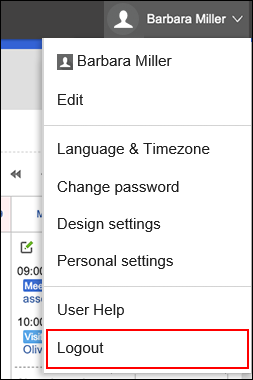Login
This section describes how to log in to the on-premise version of Garoon.
If you are using the cloud version of Garoon, you need to take different steps to log in. To find out whether you are using the on-premise version of Garoon or not, refer to I Want to Know Which Version (Cloud or On-Premise) I Am Using.
For details on how to log in to the cloud version of Garoon, refer to Login.
Steps:
-
From your system administrator, obtain the following information.
- Login name
- password
- URL for accessing Garoon
-
Start the Web browser and access the URL that you obtained in step 1.
-
Enter your login name and password, and then click Login.
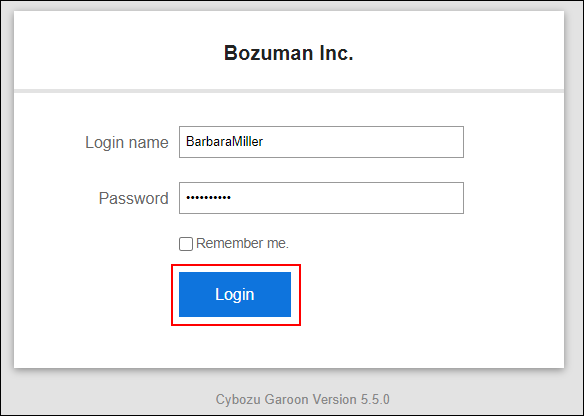 If you select the check box to use the same login name again, you can skip the login name entry next time you log in.
If you select the check box to use the same login name again, you can skip the login name entry next time you log in.
Logout
This section describes how to log out from Garoon.
Steps:
-
Click User name in the header.
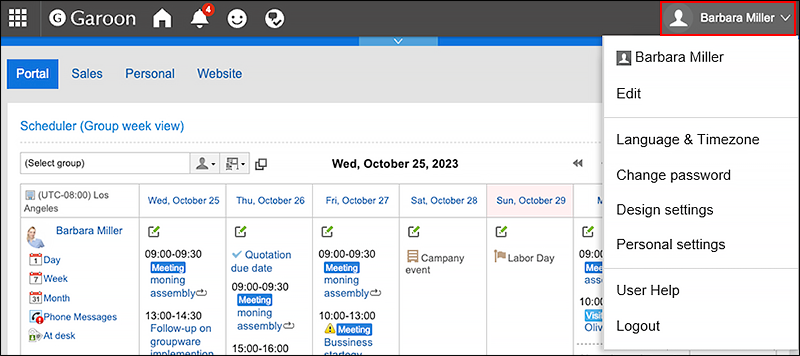
-
Click "Logout".