General Topics of Garoon
I Want to Attach Files by Dragging and Dropping Them
You can attach files by a drag-and-drop operation to the message body and the comment on the bulletin board.
For details, refer to When you use drag and drop function.
Exporting Only Specified Items to a Csv File
You can specify workflow request data and multiple report reports, and export items to a CSV file.
For details, refer to the following page:
- Workflow
Exporting Request Data to a CSV File - MultiReport
Exporting Reports to a CSV File
Other data cannot be exported with an item as limited.
All items are exported to a CSV file.
To Increase the Number to Show Items in the List Screen
Each user can change the number of items that are displayed in the "General settings" screen in the personal settings.
For details, refer to the settings in the display field and the input field.
The system administrator can also change the default value of each item in the general settings on the Personal settings screen.
For details, refer to Default values in personal settings in the System Administration screen.
I Want to Know Which Version (Cloud or On-Premise) I Am Using
You can check it by performing the following action.
-
Check the URL on the Garoon login screen or the top page.
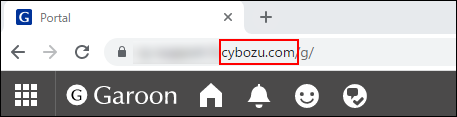
-
Check if the URL contains "cybozu.com".
- If it does not contain "cybozu.com":
You are using an on-premise version. - If it contains "cybozu.com":
You are using a cloud version.
If you are using a cloud version of Garoon, refer to Garoon Cloud Help.
- If it does not contain "cybozu.com":