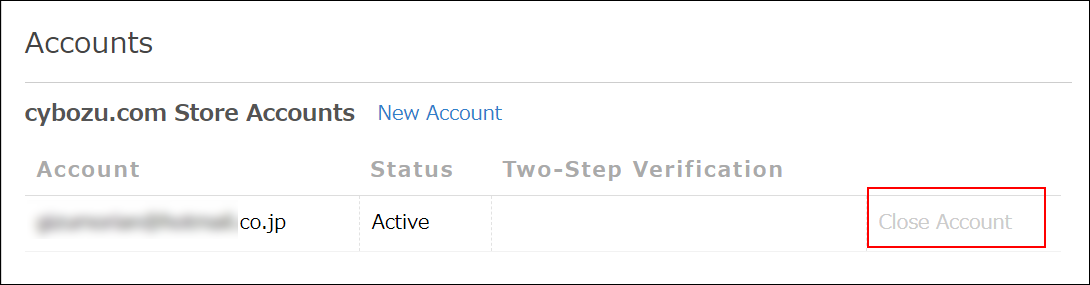Terminating cybozu.com Store
After you terminate the trial or cybozu.com under subscription contract, delete the cybozu.com Store accounts.
-
Log in to cybozu.com Store.
Logging In to cybozu.com Store -
Click Services License.
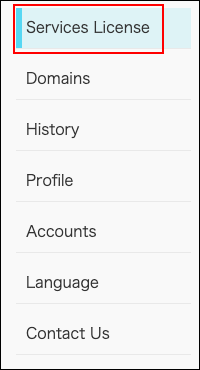
-
Check if there is any ongoing trial or cybozu.com under subscription contract.
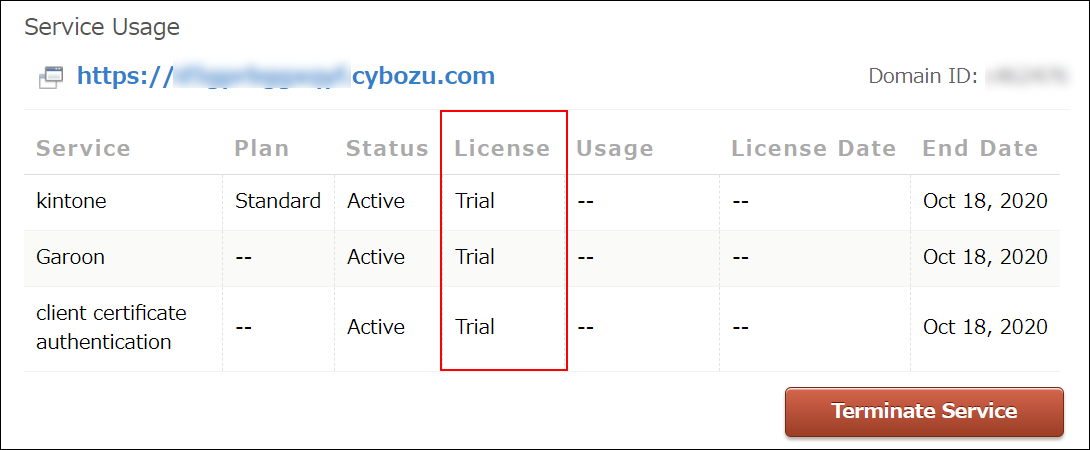
-
Terminate all cybozu.com.
Termination -
Delete all cybozu.com Store Administrators except the one you are using.
To Delete Accounts of Other Administrators -
Click Accounts.
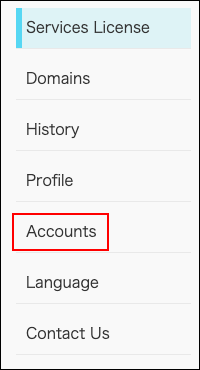
-
Click Close Account and delete your account.