Postal Letters
This page describes the postal letters from us and how to stop postal direct mail.
Types of Letters
We may send the following to the address registered in the Profile in cybozu.com Store.
License Renewal Notice
When the end date of your annual service approaches, you will receive a "License Renewal Notice" by mail.
To renew your license, refer to the following page.
Renewing Annual Service
Postal Direct Mail
These letters are sent with content regarding service utilization and events.
Stop Postal Direct Mail
Actions in cybozu.com Store
-
Log in to cybozu.com Store.
Logging In to cybozu.com Store -
Click Profile.
-
Click Edit in the Profile section.
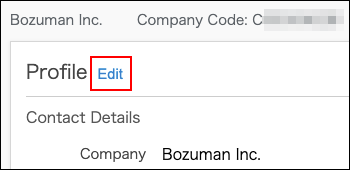
-
Change the setting for postal direct mails.
Clear Yes, I agree to receive such mail..
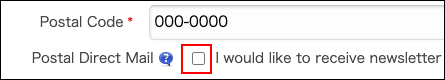
-
Click Save.
Actions in Administration
-
Log in to Administration.
-
Click the gear-shaped menu button in the header.
-
Click Users & System Administration.
-
Click Payment details.
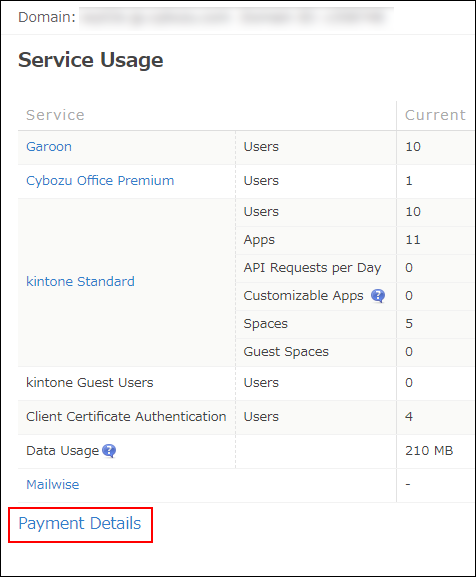 If Payment details does not appear, you cannot perform the actions in Administration.
If Payment details does not appear, you cannot perform the actions in Administration.
Perform the actions in cybozu.com Store. -
Click Edit in the Profile section.
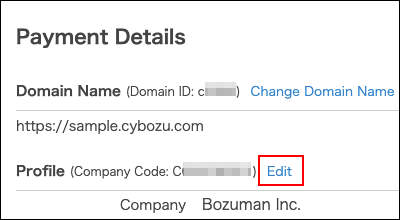
-
Change the setting for postal direct mails.
Clear Yes, I agree to receive such mail..
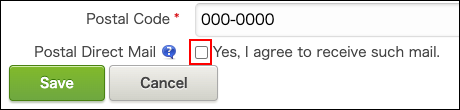
-
Click Save.