Log In to cybozu.com Store
cybozu.com Store is a service where you can try or purchase cybozu.com and change the subscription details. You need to use a different login screen and login information from cybozu.com.
In cybozu.com Store, administrators who are responsible for purchasing and changing the subscription details are called "cybozu.com Store Administrators".
Logging In to cybozu.com Store
-
Access https://store.cybozu.com/login.
-
Log in by entering the email address and password of a cybozu.com Store Administrator.
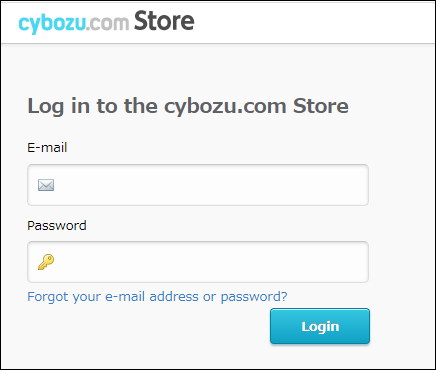
Resetting Password
-
Access https://store.cybozu.com/login.
-
Click Forgot your e-mail address or password?.
-
Enter the email address, and then click Reset Password.
-
Follow the instructions in the received email to reset the cybozu.com Store Administrator password.
If You Cannot Reset Your Password
Forgot the Email Address You Use to Log In
Contact our support.
If You Cannot Receive the Email to Reset Password
If your administrator left the company and you cannot receive the email to reset the password, you need to follow the steps to change your administrator in writing.
Contact our support and request the "Account information change request form."
Approximately two to four weeks after we receive the necessary documents, a new cybozu.com Store administrator account will be issued.
How to Contact Our Support
- Contact form
- Telephone