Terminating cybozu.com
This page describes how to terminate the cybozu.com subscription.
For Monthly Service
If you purchased the service via partners, contact them.
Conditions to Terminate the cybozu.com Subscription
Check the following page.
License Information (Cloud Versions)
Steps
-
Log in to cybozu.com Store.
Logging In to cybozu.com Store -
Click Services License.
-
Click Terminate Service.
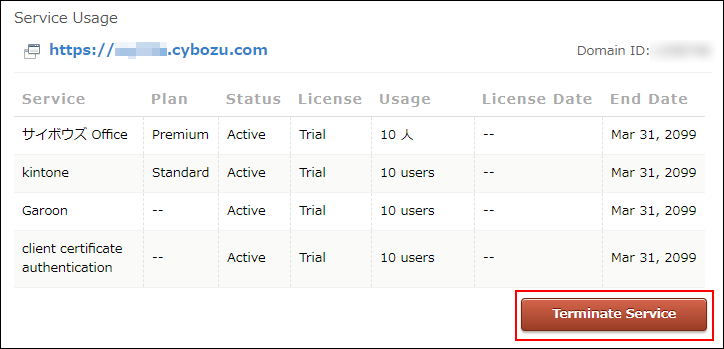
-
Click Terminate for the service you want to terminate.
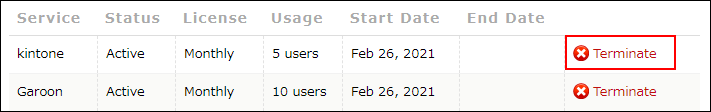
-
Select when you want to terminate and click Terminate.
Select one of the following options.- Termination month
- Immediate termination
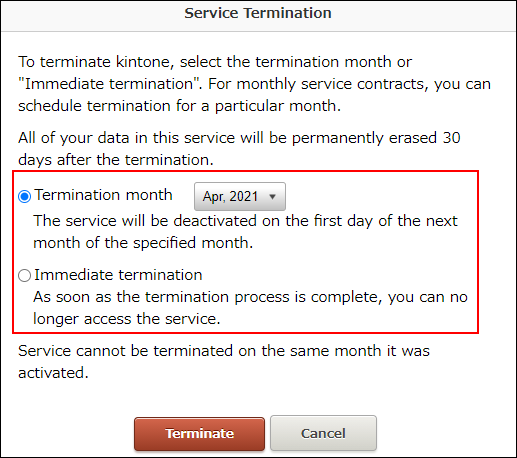
-
Delete the cybozu.com Store account if you do not need it.
Terminating cybozu.com Store
For Annual Service
The annual service terminates automatically when its service end date arrives.
Customers do not need to take any action to terminate it.
If You Are Using a Trial Version
cybozu.com automatically terminates when its trial period expires.
Customers do not need to take any action to terminate it.