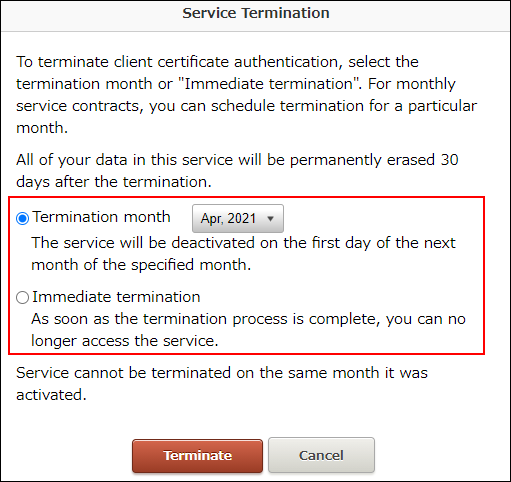Terminating Optional Service Subscriptions
This page describes how to terminate only optional services and keep using cybozu.com.
If you purchased the service via partners, contact them.
Conditions to Terminate an Optional Service
Check the following page.
License Information (Cloud Versions)
Steps
-
Log in to cybozu.com Store.
Logging In to cybozu.com Store -
Click Services License.
-
Click Terminate Service.
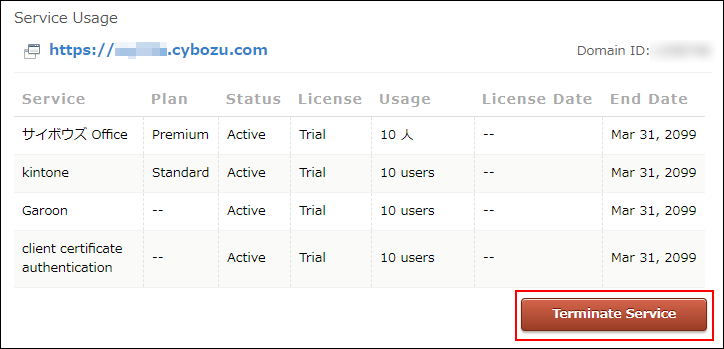
-
Click Terminate for the service you want to terminate.
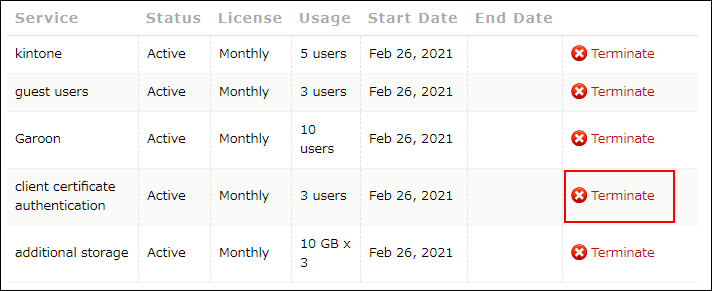
-
Select when you want to terminate and click Terminate.
Select one of the following options.- Termination month
- Immediate termination