Adding cybozu.com Store Administrators
This page describes the role of cybozu.com Store Administrators and the steps to add them.
About cybozu.com Store Administrators
The tasks of cybozu.com Store Administrators include ordering services, changing the subscription details, configuring IP address restrictions and Basic authentication, and adding domains.
Administrator Which Is Created When You Sign Up for the Trial
When you sign up for the trial, an account is created in cybozu.com Store with your email address as the login name and the account is set as a cybozu.com Store administrator.
At the same time, an account in cybozu.com is also created and set as a member of cybozu.com Administrators.
When you have signed up for the trial, only one account is assigned as a cybozu.com Store administrator and a member of cybozu.com Administrators
If the only administrator leaves the company or is transferred to a different department, no one will be able to access the administration screen.
To avoid the situation where no one can log in, we recommend that you register multiple cybozu.com Store Administrators and multiple cybozu.com Administrators.
Steps
To add a cybozu.com Store administrator, send an invitation email to the email address of the person you want to add as a cybozu.com Store administrator.
-
Log in to cybozu.com Store.
Logging In to cybozu.com Store -
Click Accounts.
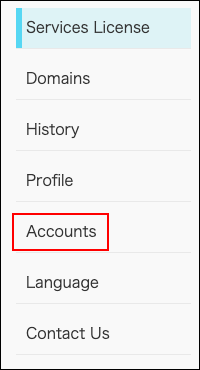
-
Click New Account.
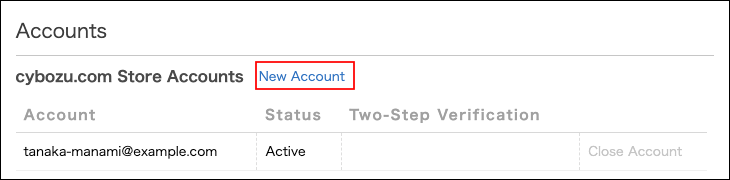
-
Enter the email address of the person you want to add as an administrator, and click Save.
To specify multiple email addresses, separate each address with a line break. An invitation email is sent to the specified email addresses.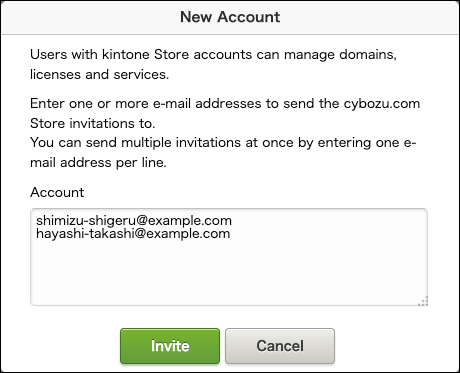
When the person you want to add as an administrator accesses the URL described in the invitation email and successfully logs in to the service, adding a cybozu.com Store administrator is completed.
Validity Period of the Invitation Email
The URL indicated in the invitation email is valid for three days.
When the validity period expires, send an invitation email again.
When cybozu.com Store Administrators Use the Service
cybozu.com Store Administrators cannot log in to cybozu.com if they are not registered as cybozu.com users.