Reduce the number of licensed users
This page describes how to reduce the number of licensed users of monthly services.
If you purchased the service via partners, contact them.
If you have the annual service license, reduce the number of licensed users at the time of your license renewal.
Renewing Annual Service
Conditions to Reduce the Licensed Users
Check the following page.
License Information (Cloud Versions)
Steps
-
Log in to cybozu.com Store.
Logging In to cybozu.com Store -
In the Services License screen, click Plan Renewal.
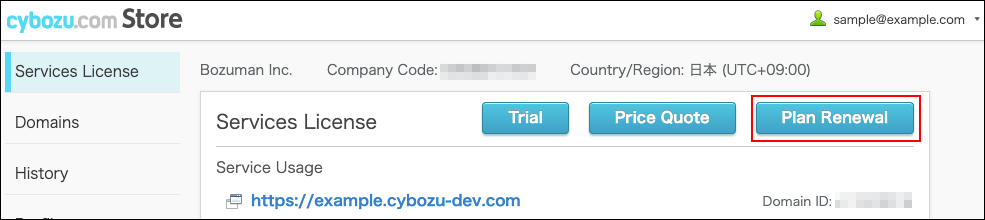
-
In the Domain section, select your domain.
If you have multiple domains under contract, click the dropdown menu to select the domain.
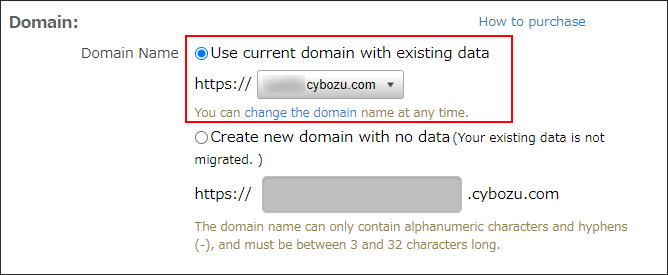
-
In the Select services to order section, select a service for which you want to reduce the number of licensed users.
-
Enter the number of users you want to change.
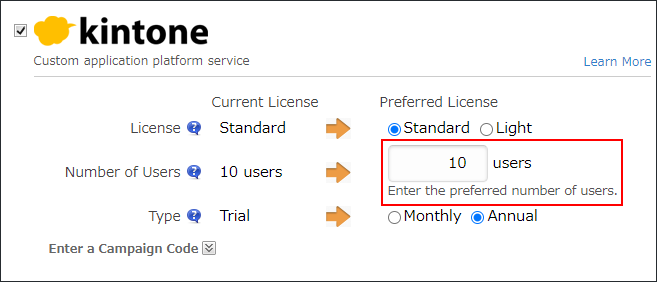
-
Change the customer information, if necessary.
-
Change the payment method, if necessary.
-
Review the information you entered and click Verify Order Details.
-
In the Confirmation column, enter the characters displayed in the image.
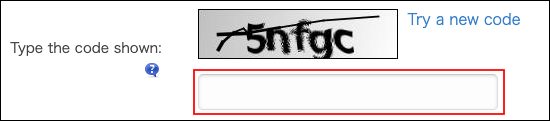
-
Check documents such as Terms of Use.
-
Click Agree and Submit Order.
The changed number of licensed users will be reflected on cybozu.com from the first day of the next month after the change.