Disabling Permissions for cybozu.com Administrators of cybozu.com Store
By default, cybozu.com Administrators are granted permissions to try or purchase our services and to change the subscription details. You can disable these permissions as necessary.
If you disable these permissions, cybozu.com Administrators who do not have accounts in cybozu.com Store will not be able to change the subscription details or configure access control settings.
Effects of Disabling Administrative Permissions
You need to log in to cybozu.com Store to perform necessary actions such as changing the subscription details.
Logging In to cybozu.com Store
When you click Pricing & Purchase under Service Usage in Administration, the login screen to cybozu.com Store will appear.

Steps
-
Log in to cybozu.com Store.
Logging In to cybozu.com Store -
Click Accounts.
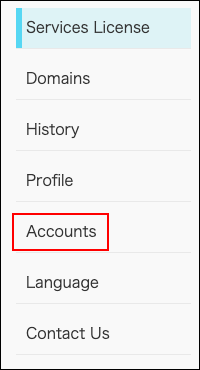
-
Click Change on the right of Permissions for Domain Administrators.
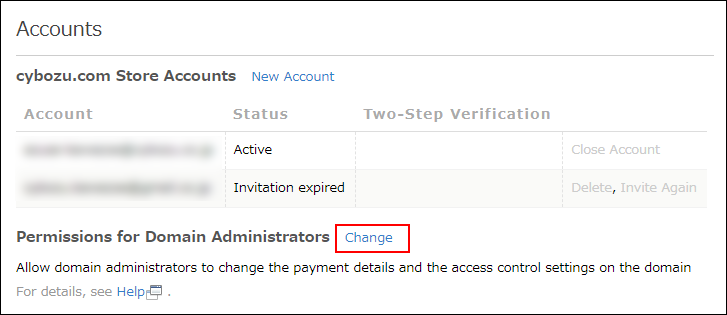
-
Clear the Allow domain administrators to change the payment details and the access control settings on the domain checkbox.
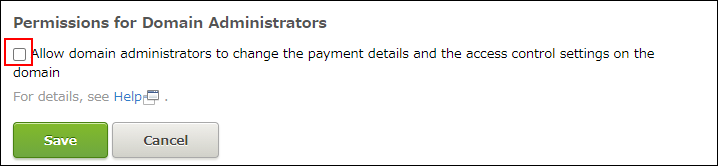
-
Click Save.