Changing cybozu.com Store Administrator Passwords
You can change the password to log in to cybozu.com Store.
cybozu.com Store is a service where you can try or purchase cybozu.com and change the subscription details. You need to use a different login screen and login information from cybozu.com.
-
Log in to cybozu.com Store.
Logging In to cybozu.com Store -
Click the email address displayed on the header.

-
Click Account Settings.
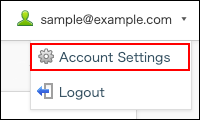
-
Click Change under Change Login Password.
-
Enter the current password and a new password.
-
Click Save.