Disabling Two-Step Verification
This page describes how to disable two-step verification for cybozu.com Store.
By disabling two-step verification, you can log in to cybozu.com Store with password authentication only.
-
Log in to cybozu.com Store.
Logging In to cybozu.com Store -
Click the email address displayed on the header.

-
Click Account Settings.
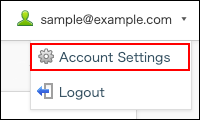
-
On the Account Settings screen, click Remove in Two-Step Verification.
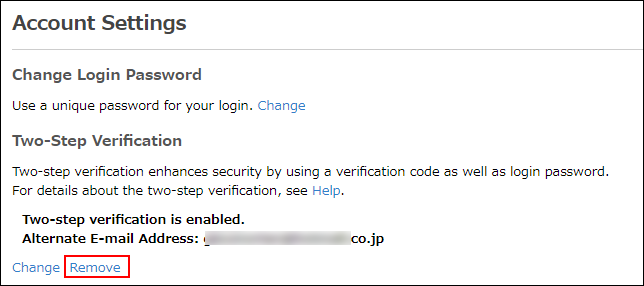
-
Click Remove on the confirmation screen.