Deleting cybozu.com Store Administrators
This page describes how to delete accounts from cybozu.com Store.
Deleting Your Own Account
-
Log in to cybozu.com Store.
Logging In to cybozu.com Store -
Click Accounts.
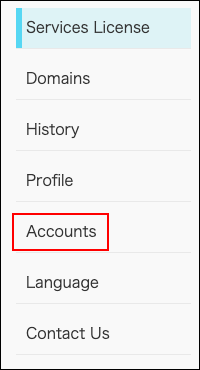
-
Click Close Account on the right end of your account.
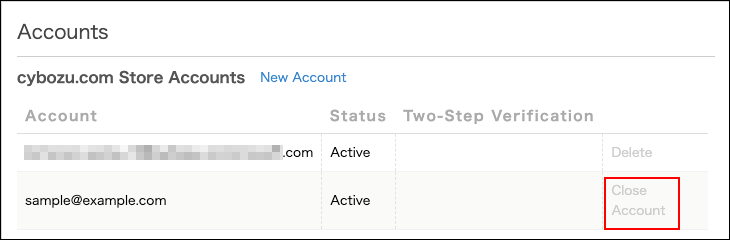
-
Click Close This Account on the confirmation dialog box.
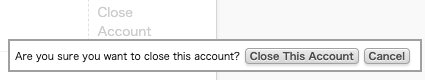 A screen showing that the process has been completed is displayed.
A screen showing that the process has been completed is displayed.
When Only One Active cybozu.com Store Administrator Exists
If only one active administrator exists during the trial or subscription period, you cannot delete your own account in cybozu.com Store.
To delete your own account, terminate all services or add another cybozu.com Store administrator.
Deleting Other Administrators' Account
-
Log in to cybozu.com Store.
Logging In to cybozu.com Store -
Click Accounts.
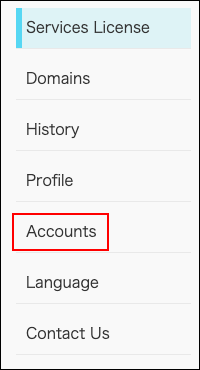
-
Click Delete on the right end of the account to delete.
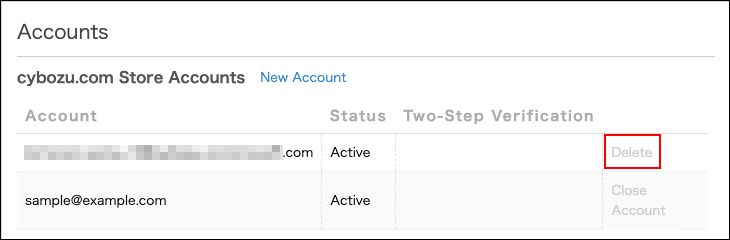
-
On the confirmation dialog box, click Delete.
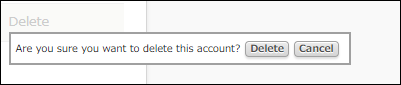 An email notifying of the deletion is sent to both you, as the administrator who deleted the account, and to the administrator whose account was deleted.
An email notifying of the deletion is sent to both you, as the administrator who deleted the account, and to the administrator whose account was deleted.