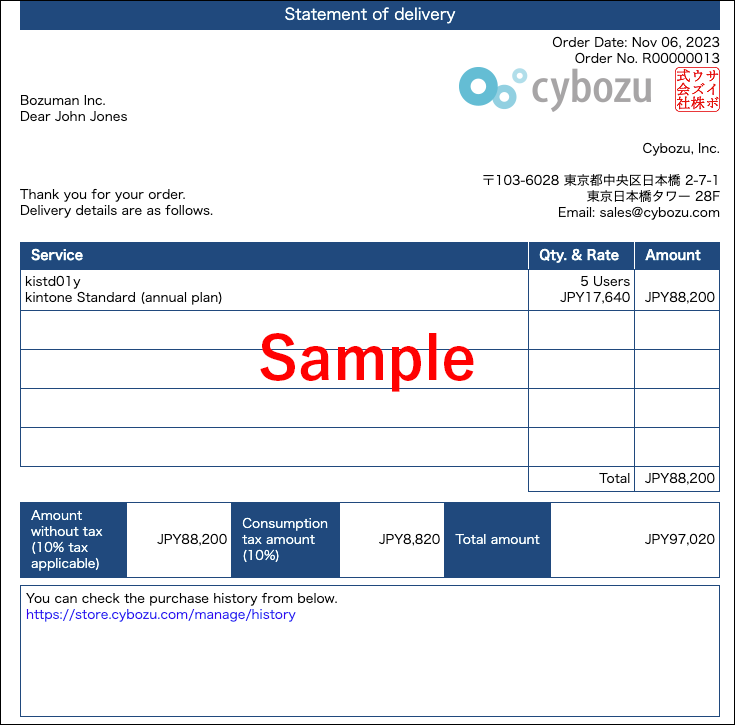Viewing Purchasing History
This page describes how to view the purchasing history of cybozu.com services and how to print a statement of delivery.
Steps
-
Log in to cybozu.com Store.
Logging In to cybozu.com Store -
Click History.
-
Click the purchase number in the Purchases section.
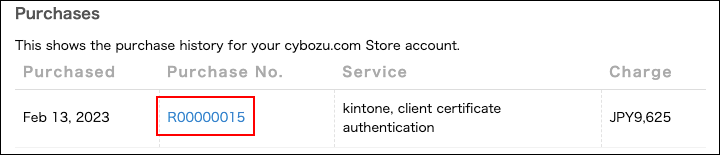
-
Details of your purchases are displayed.
Printing a Statement of Delivery
Display the details of your purchases, and click Print.
Sample of the Statement of Delivery
The texts on the statement of delivery are subject to change.