Portal
"Portal" is an application that works as a gateway of Garoon having Garoon functionalities called "Portlets" on it to make them easy to use.
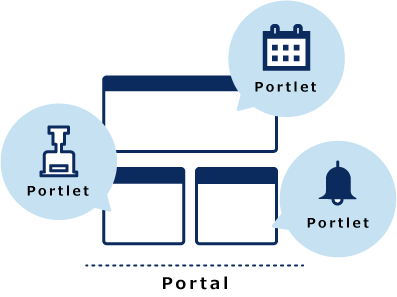
On a single portal page, you can add applications you frequently use, messages you want to share within your organization, links to non-Garoon systems, and more.
You can create multiple portals for different purposes.
Portals consist of the following types:
- System setting portals:
Portal that is set and managed by system administrators or application administrators. You can create portals for each department.
You can set permissions for portals, and portlets placed in portals. Setting permissions allows you to control organizations and users to access the portals and portlets.
Users cannot change or hide the system setting portals. - My Portal:
This portal is set by users.
Users can place portlets they need and the frequently used portlets in their My Portal. My Portal is accessible only for the user who created it.
You can easily create your own My Portal using My Portal template. Only system administrators and portal application administrators can create a My Portal template.