"Workflow" portlet
A portlet displays a list of requests for the specified folder.
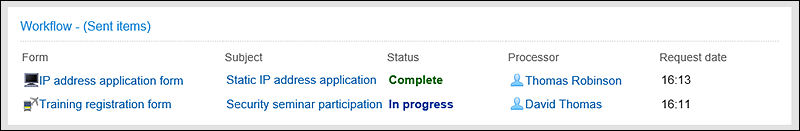
Setting Options for Portlets
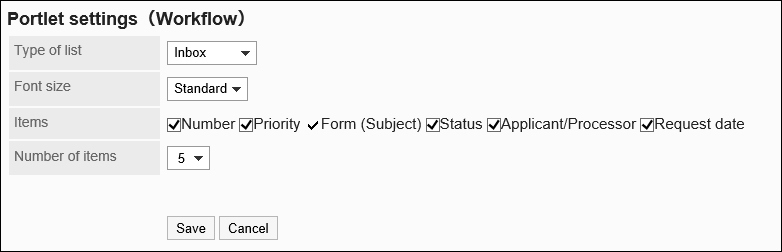
- Type of List
Select the folder where you want the request to appear in the portlet.
The following folders are available- Inbox list
- Sent items list
- Draft
- Character Size:
Select the text size you want to use.
The following character sizes can be selected:- Small
- Standard
- Large
- Items:
Select the items to display in the portlet. The "Request form name" cannot be hidden.
The following items can be selected:- Number
- Priority
- Status
- Applicant/Processor
- Request Date
- Number of items:
Select the number of requests to display in the portlet.
You can select up to 20 notifications.