"Cabinet" portlet
This portlet displays files in the specified folder.
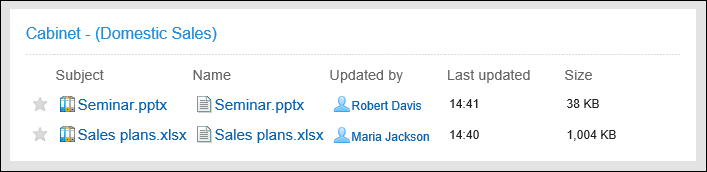
Setting Options for Portlets
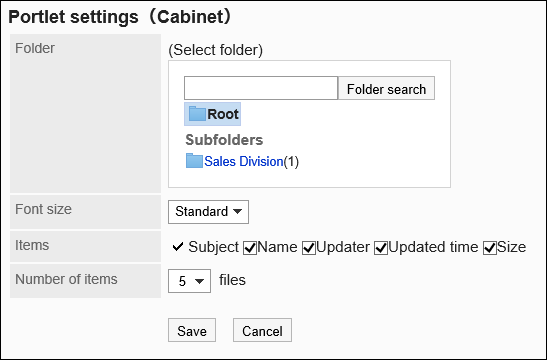
- Folder:
Set the folder that you want to display. - Character Size:
Select the text size you want to use.
The following character sizes can be selected:- Small
- Standard
- Large
- Items:
Select the items to display in the portlet.
Title cannot be hidden.
The following items can be selected:- File name
- Updated by
- Updated
- Size
- Number of items:
Select the number of files to display in the portlet.
You can select up to 20 notifications.