Address Book Portlets
The following portlet types are available in the Address book Portlet
- User List Portlet
- Address Book Search Portlets
User List Portlet
This portlet displays the user list. You can check the user information by clicking the user name.
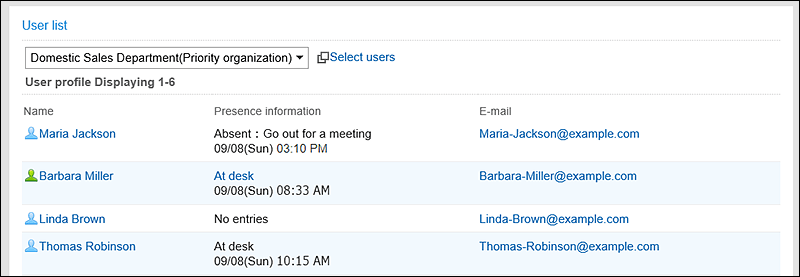
Setting Options for Portlets
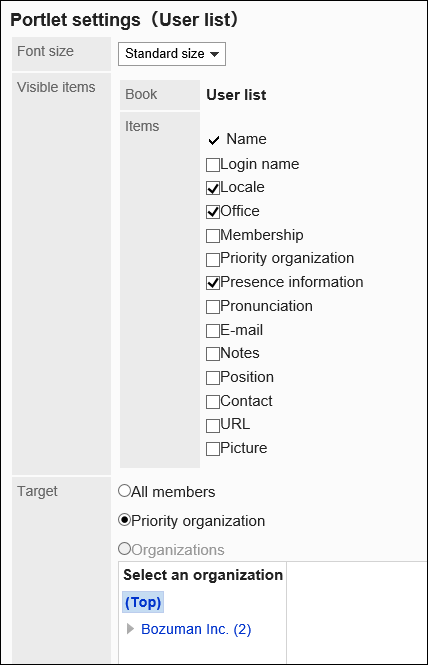
- Character Size:
Select the text size you want to use.
The following character sizes can be selected:- Small
- Standard
- Large
- Items to be displayed
The only book name you want to display is the user list.
In the item, select an item for the user information. - Target:
Select which target you want to display in the portlet. To select organization, select other than "Top".
The following can be selected- All
- Priority organization
- Selected organizations
Address Book Search Portlets
Search addresses from each book in the Address Book.
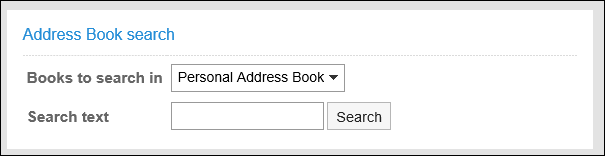
Setting Options for Portlets
This portlet has no "portlet settings".