Bulletin Board Portlets
The bulletin board portlet has the following types of portlets
- "Bulletin Board" portlet
- Unacknowledged topics portlet
"Bulletin Board" Portlet
This portlet displays bulletin board topics.
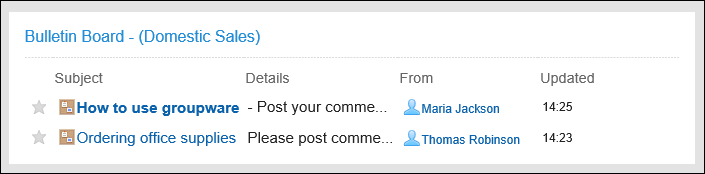
Setting Options for Portlets
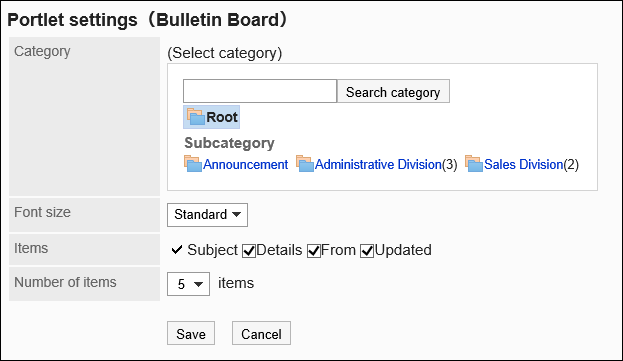
- Category:
Set the category you want to display. - Character Size:
Select the text size you want to use.
The following character sizes can be selected:- Small
- Standard
- Large
- Items:
Select the items to display in the portlet.
Title cannot be hidden.
The following items can be selected:- Contents
- From
- Updated
- Number of items:
Select the number of topics to display in the portlet.
You can select up to 20 notifications.
Unacknowledged Topics Portlet
Unread topics that meet the following conditions are displayed:
- The "Request recipient's acknowledgment" checkbox is selected
- You have been set as a recipient of the topic
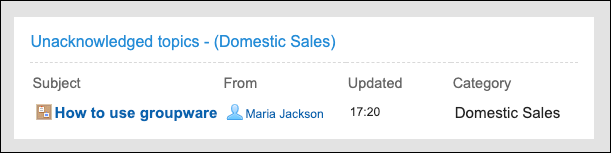
Setting Options for Portlets
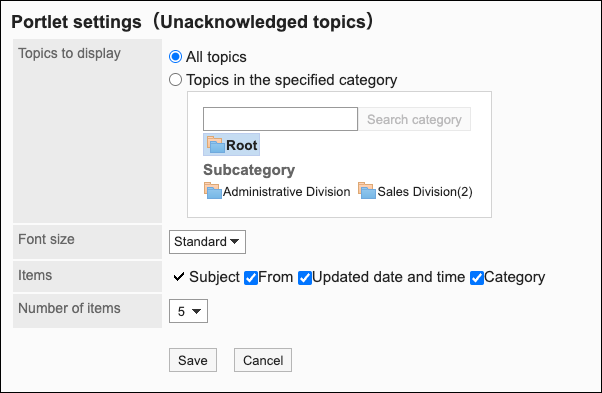
- Topics to display:
Select the topics to display in the portlet.
The following items can be selected:- All topics
- Topics in the specified category:
Shows only the topics in the selected category.
For details on how to select a category, refer to Selecting Organizations, Categories and Folders.
- Character Size:
Select the text size you want to use.
The following character sizes can be selected:- Small
- Standard
- Large
- Items:
Select the items to display in the portlet.
Title cannot be hidden.
The following items can be selected:- From
- On
- Category
- Number of items:
Select the number of topics to display in the portlet.
You can select up to 20 notifications.