Changing Addresses
Change the address that has been added to the Address book.
Steps:
-
Click the app icon
in the header.
-
Click Address Book.
-
On the "Address Book" screen, select a book.
-
Click the display name of the address you want to change.
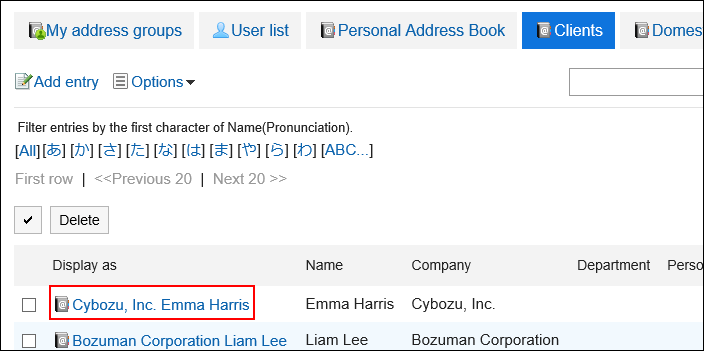
-
On the "Address Details" screen, click Edit.
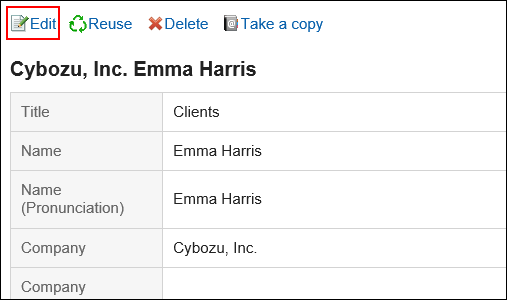
-
On the "Change address information" screen, you can change the settings as necessary.
For details on the fields, refer to the Items on the "adding addresses" screen. -
Confirm your settings and click Save.