Changing File Information
This section describes how to change the file information.
Steps:
-
Click the app icon
in the header.
-
Click Cabinet.
-
On the "Cabinet" screen, select a folder and click the title of the file for which you want to change the file information.
-
On the "File Details" screen, click "Change file Information".
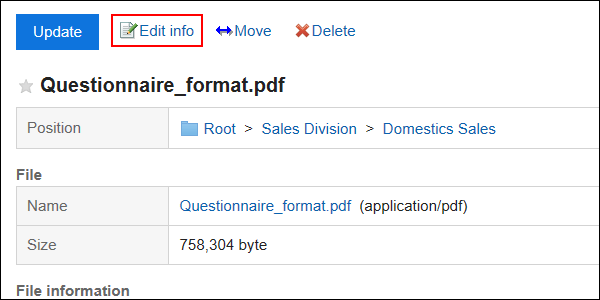
-
On the "Change file Information" screen, you can change the settings as necessary.
The setting fields are as follows:
- Subject:
If you do not enter a title, the file name is set to the title. - Versioning:
This setting is displayed when the system administrator has enabled the versioning feature.
Select whether to retain files in the file management from now to the previous file.
For details on versioning, refer to About versioning. - File Description:
This section describes file summaries and applications.
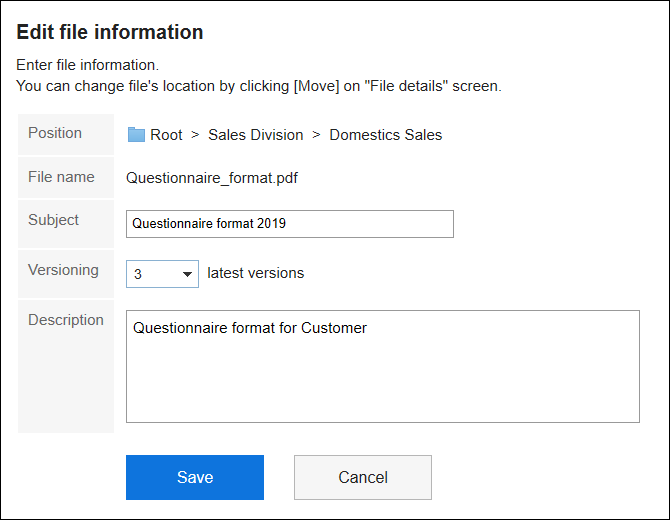
- Subject:
-
Confirm your settings and click Save.