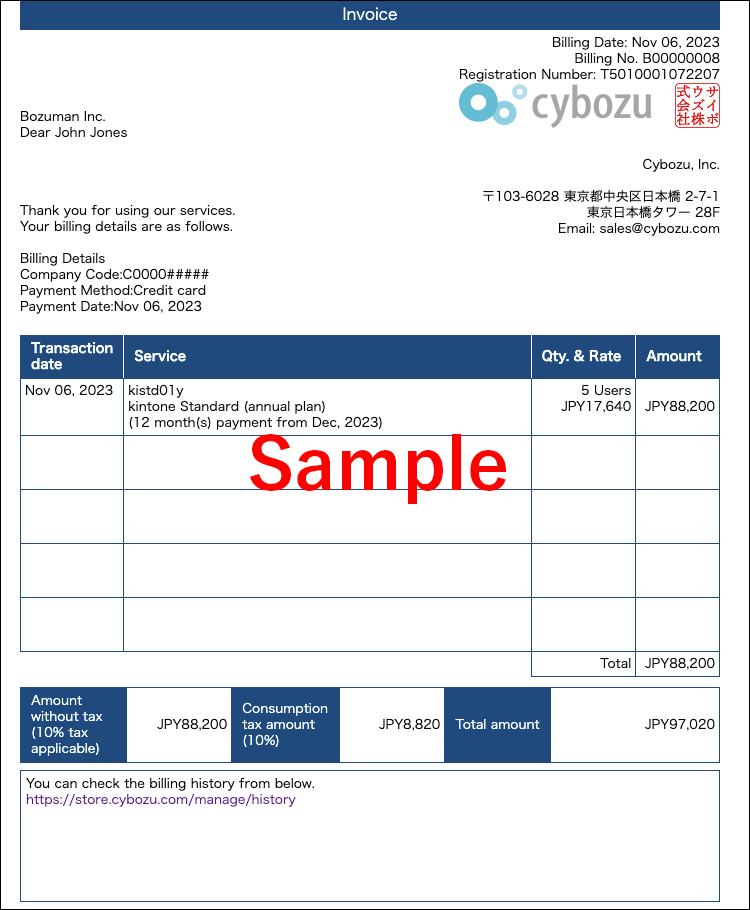Printing the Invoice
You can print the invoice in cybozu.com Store if you have selected "Credit Card" as the payment method.
Steps
-
Log in to cybozu.com Store.
Logging In to cybozu.com Store -
Click History.
-
Click the billing number [B#####] under the "Billing" section.
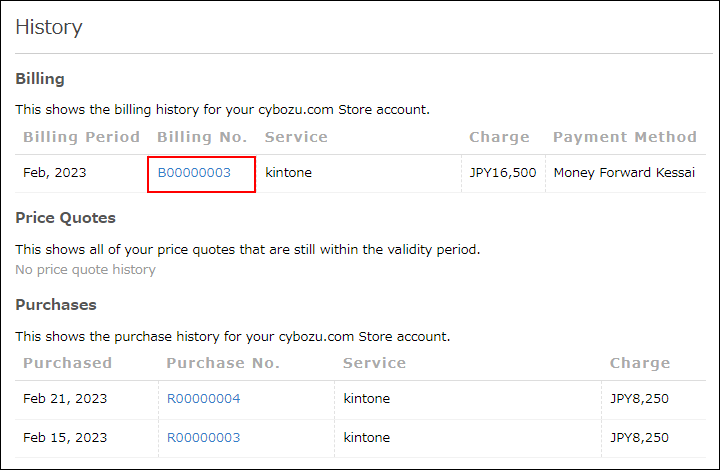
-
Click Print.
Sample of Invoice (Print Version)
The texts on the invoice are subject to change.