Cannot Pay by Credit Cards (Error Message Is Displayed)
If you receive an error message while configuring the credit card payment, try to perform the following solutions.
Example of an Error Message:
Please contact us.
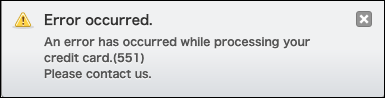
Solution 1: Check if the Credit Card Number Is Correct and the Card Is Valid
Verify that the credit card number and the expiration date you entered on the cybozu.com Store screen match the credit card information you plan to use.
Solution 2: Check if the Security Code Is Correct
Verify that the security code on the credit card you plan to use is specified correctly.
Solution 3: Use the Supported Web Browser
Verify that you are using the supported browser for cybozu.com.
Supported Web Browsers
If you cannot complete a purchasing process when using the supported web browser, verify that you can complete the process with a different supported web browser.
Solution 4: Delete Web Browser Cache
Try deleting the web browser cache and check if you still receive an error.
For details, refer to the following pages:
Solution 5: If None of the above Solutions Solve the Issue
If you cannot solve the issue with the Solution 1 to 4 above, contact your credit card company.
Also consider using a different credit card or changing your payment method.
Changing the Payment Method