Cannot Pay by Credit Cards ([B#####] Is Displayed)
If you cannot use your credit card for some reason (credit card expiration, for example), you need to start the payment process again.
You can use either of the following methods, available in cybozu.com Store.
- Pay using a valid credit card
- Pay by invoice using Money Forward Kessai
Recipients of Error Notifications
If the payment by a credit card fails, an e-mail notification is delivered to the following addresses.
- E-mail addresses of cybozu.com Store Administrators
- E-mail address of the contact configured in "Billing Details" of cybozu.com Store
Paying Using a Valid Credit Card
Update the credit card information configured in cybozu.com Store.
The updated credit card information will be used for the payment in the following month and onwards.
-
Log in to cybozu.com Store.
Logging In to cybozu.com Store -
Click Services License.
-
Click the billing number [B#####] displayed on the upper part of the screen.
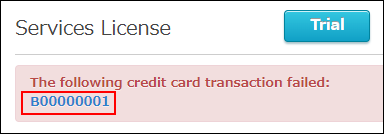
-
Click Retry Credit Card Payment.
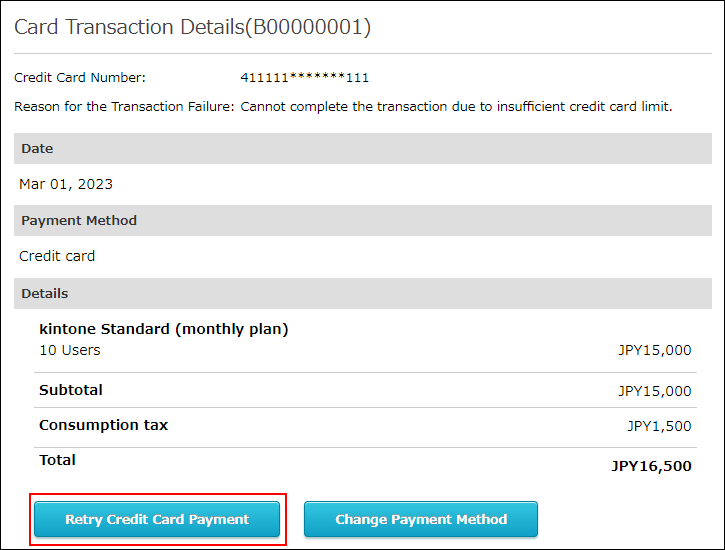
-
Enter your credit card information and click Pay Now.
Paying by Invoice
You can pay by invoice using Money Forward Kessai.
In cybozu.com Store, you go through an invoice creation process.
-
Log in to cybozu.com Store.
Logging In to cybozu.com Store -
Click Services License.
-
Click the billing number [B#####] displayed on the upper part of the screen.
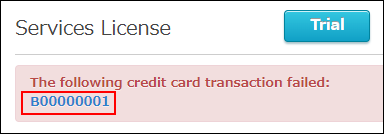
-
Click Change Payment Method.
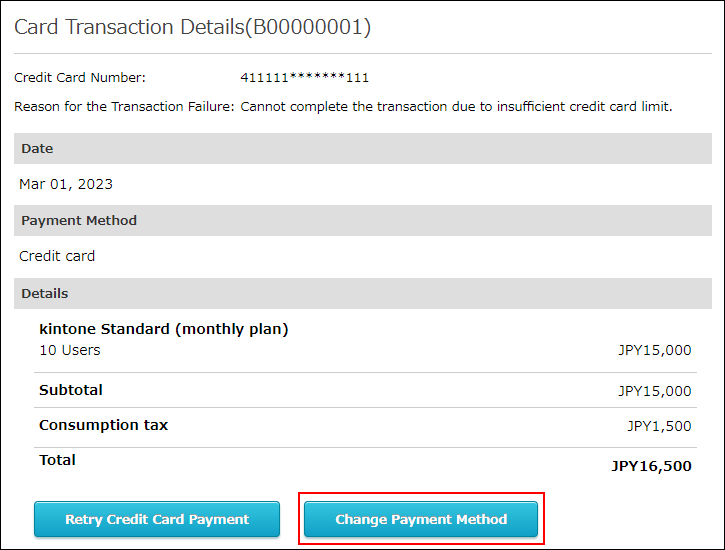
-
Enter billing details.
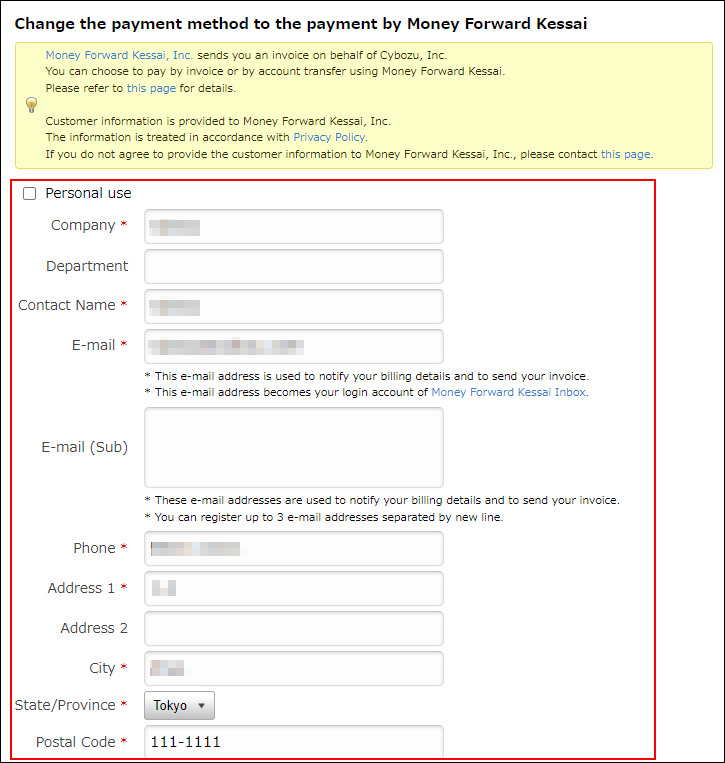
-
Select the scope to apply the payment method of your choice.
Scope of Payment Method to Apply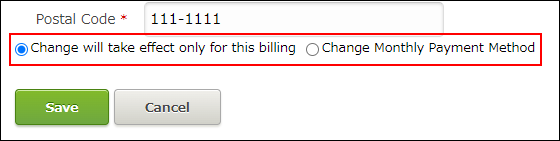
-
Click Save.
The invoice will be delivered by e-mail to the specified recipients.
Make sure you make a payment to the bank account specified on the invoice by the due date.
Scope of Payment Method to Apply
This section describes the scope of a payment method to apply when you want to pay by invoice because the credit card payment failed.
- Change will take effect only for this billing
- Switch to pay by invoice only for failed credit card payments.
- Change the payment method for monthly service
- Change to pay by invoice for all subsequent payments starting next month, including the failed credit card payments.