How to View the Screen
This section describes icons and buttons that are displayed on the "Favorite" screen.
"Favorite" Screen
By clicking the app icon in the header and then clicking Favorite, you can display a list of pages that you have added to your favorites.
You can filter by application.
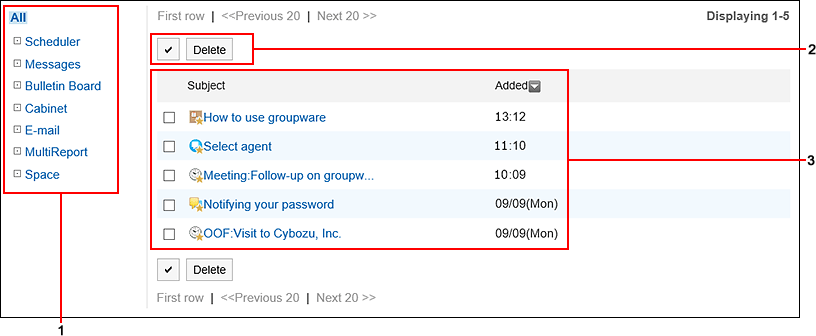
Description of the items
| Number | Description |
|---|---|
| 1 | Favorite Categories: Filter pages by application. The category cannot be deleted or changed. |
| 2 |
|
| 3 | List of pages added to favorites: Favorites are displayed in the descending order of the date/time when you added the item to the favorites. When you click the link of a title, the page details screen is displayed. |
Favorite Icons
| Icon | Description |
|---|---|
| Pages you can add to Favorites | |
| Pages added to Favorites | |
| Appointments added to Favorites | |
| Messages added to Favorites | |
| Topics added to Favorites | |
| Files added to Favorites | |
| E-mail added to Favorites | |
| Added space to Favorites | |
| Multireport Added to Favorites |