Deleting My Portals
Delete My Portals.
Deleting My Portals One by One
You can delete My Portals one by one.
Steps:
-
Click My Portal to delete.
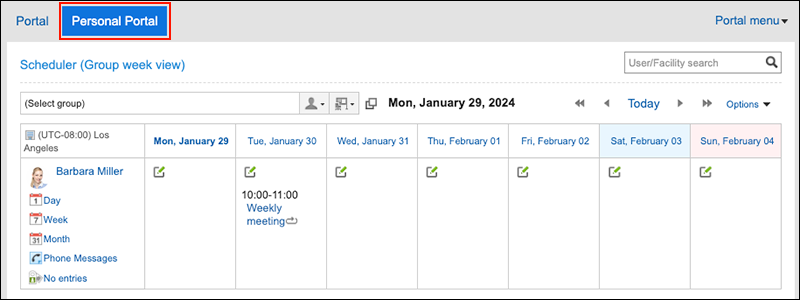
-
Click Portal settings from Portal menu.
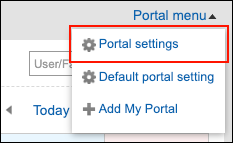
-
On the "My Portal settings" screen, click Delete My Portal.
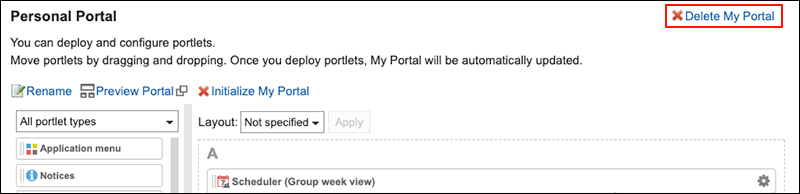
-
Click Yes on the screen to delete My Portals.
Deleting Multiple My Portals in Bulk
Select the My Portals to delete them together.
Steps:
-
Click User name in the header.
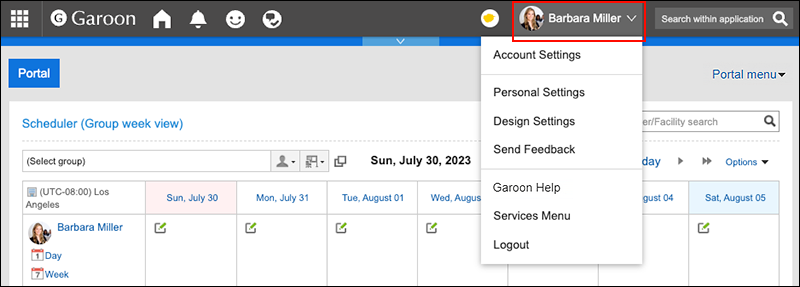
-
Click Personal Settings.
-
Click Setting of each application.
-
Click Portal.
-
Click My Portal list.
-
On the screen for a My Portals list, select the checkboxes for the My Portals to delete, and then click Delete.
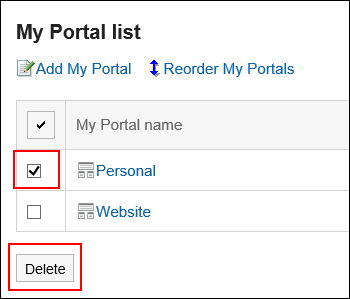
-
Click Yes on the screen to delete My Portals in bulk.