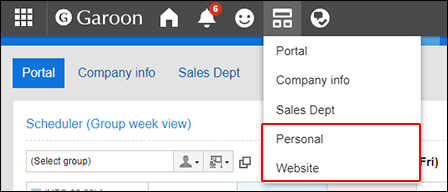Reordering My Portals
Change the display order of My portals on the "Portal" screen.
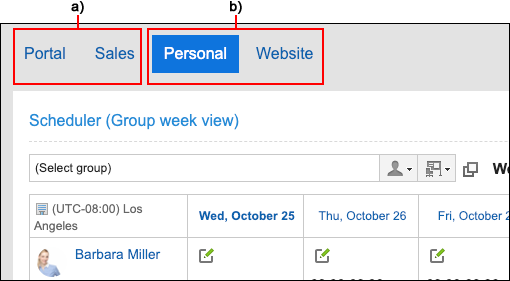
a) : System-defined portals
b) : My portals
Steps:
-
Click User name in the header.
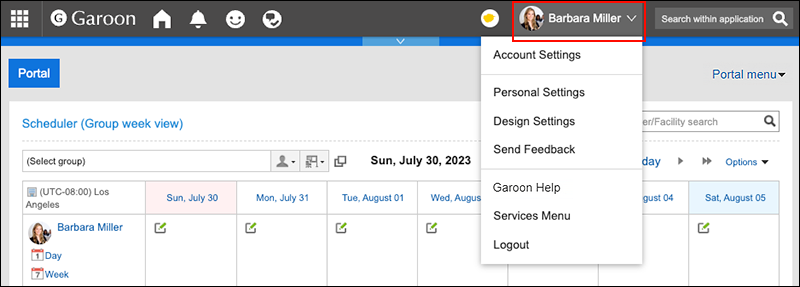
-
Click Personal Settings.
-
Click Setting of each application.
-
Click Portal.
-
Click My Portal list.
-
On the screen for a My Portal list, click the item to reorder My Portals.
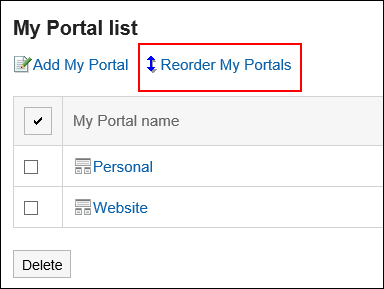
-
On the screen to reorder My Portals, you can change the order in which portals are displayed.
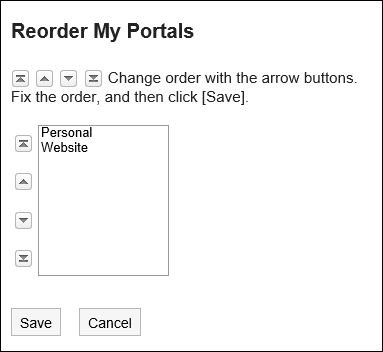
-
Confirm your settings and click Save.
The change you made to the display order will also be applied to the portal list in the header.