Previewing My Portal
Preview how the added portlets are displayed on My Portal.
Steps:
-
Click My Portal for which you want to preview portlets.
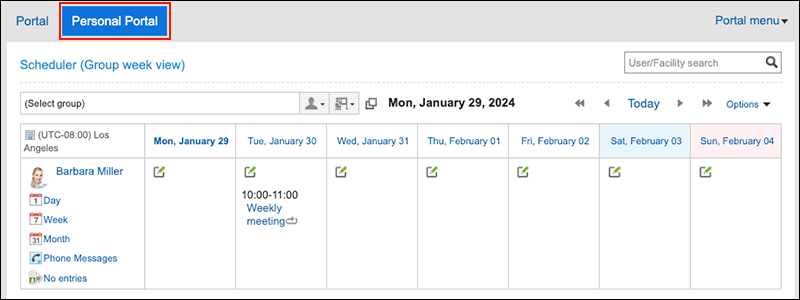
-
Click Portal settings from Portal menu.
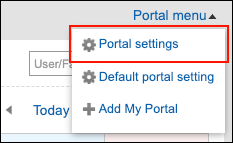
-
Change My Portal settings if necessary.
-
On the "My Portal settings" screen, click Preview Portal.
My Portal with the specified positions and settings of the portlets is displayed on a new tab.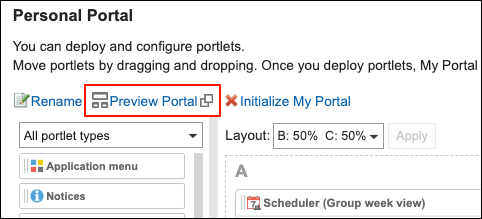
-
Check the content in the displayed My Portal.