Editing shared To-Dos
Change shared To-Dos.
Steps:
-
App icon in the header
in the header.
-
Click Space.
-
Click the name of the space.
-
Select the discussion.
-
Click the To-Do to edit on the "Discussion" screen.
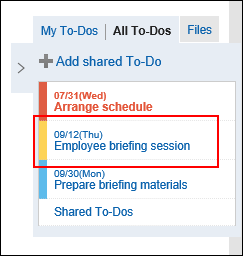
-
On the To-Do details screen, click Edit.
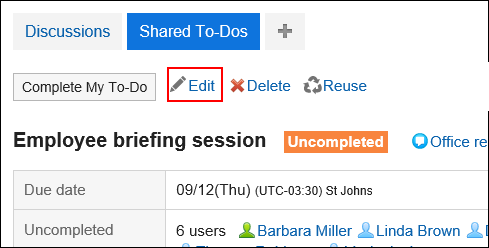
-
On the screen to edit To-Dos, change the fields as necessary.
To reset the status of the To-Do task you are editing, select the "Reset to Uncompleted" checkbox.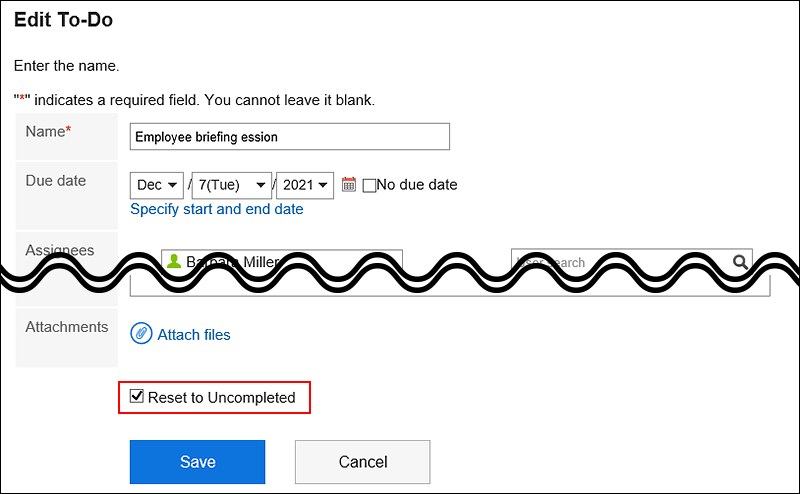
-
Confirm your settings and click Save.