Attending/Leaving Appointments
Attendees can join or leave the appointments.
Attending Appointments
Join an appointment where you are not participating.
You cannot join a tentative appointment.
-
Click the app icon
in the header.
-
Click Scheduler.
-
On the "Scheduler" screen, click the title of the appointment you want to join.
-
Click Join on the appointment details screen.
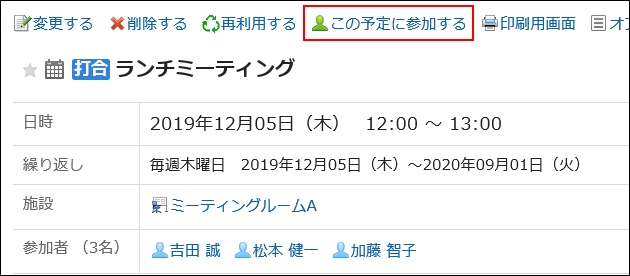
-
To join repeating appointments, set the range of the appointments to join in "Attend this appointment" screen.
The following range can be set:
- Only this appointment (Year **** Month ** Day **)
- Appointments on and after: Year **** Month ** Day **
- All appointments
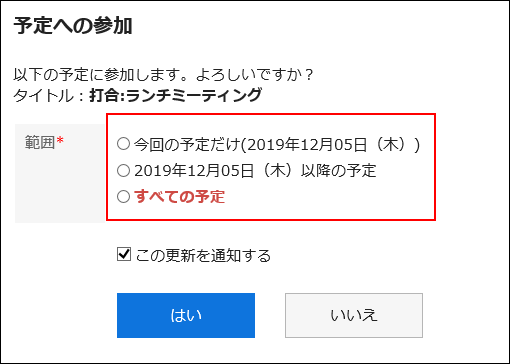
-
Set whether to notify other attendees that you join the appointment.
"Notify this update" checkbox is selected by default.
If you do not want to notify other attendees that you join the appointment, clear the "Notify this update" checkbox.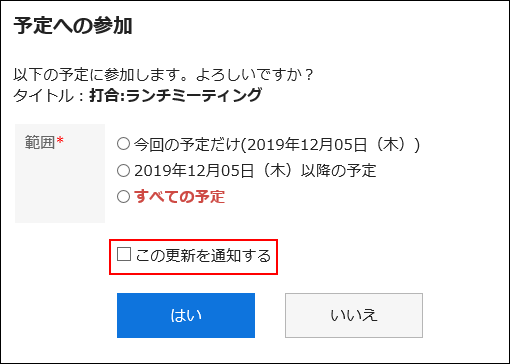
-
Confirm your settings and click Yes.
Leave Appointments
Leave the appointment.
You cannot leave the tentative appointment.
-
Click the app icon
in the header.
-
Click Scheduler.
-
On the "Scheduler" screen, click the title of the appointment you want to leave.
-
Click Leave on the appointment details screen.
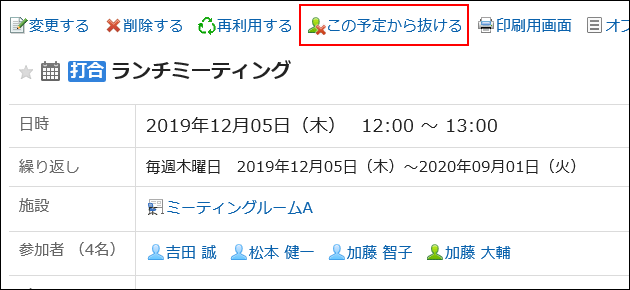
-
To leave repeating appointments, set the range of the appointments to leave in "Leave appointments" screen.
The following range can be set:
- Only this appointment (Year **** Month ** Day **)
- Appointments on and after: Year **** Month ** Day **
- All appointments
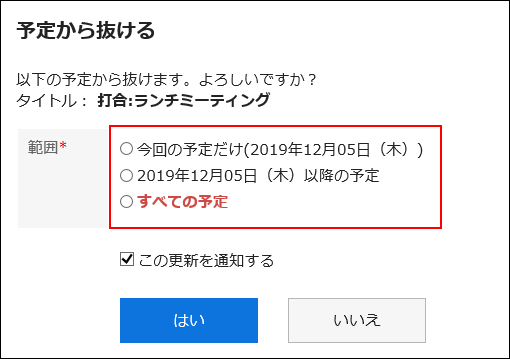
-
Set whether to notify other attendees that you leave the appointment.
"Notify this update" checkbox is selected by default.
If you do not want to notify other attendees that you leave the appointment, clear the "Notify this update" checkbox.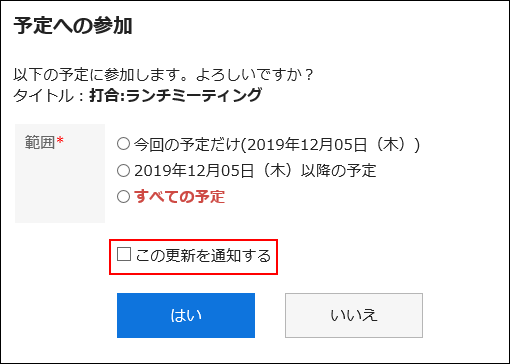
-
Confirm your settings and click Yes.