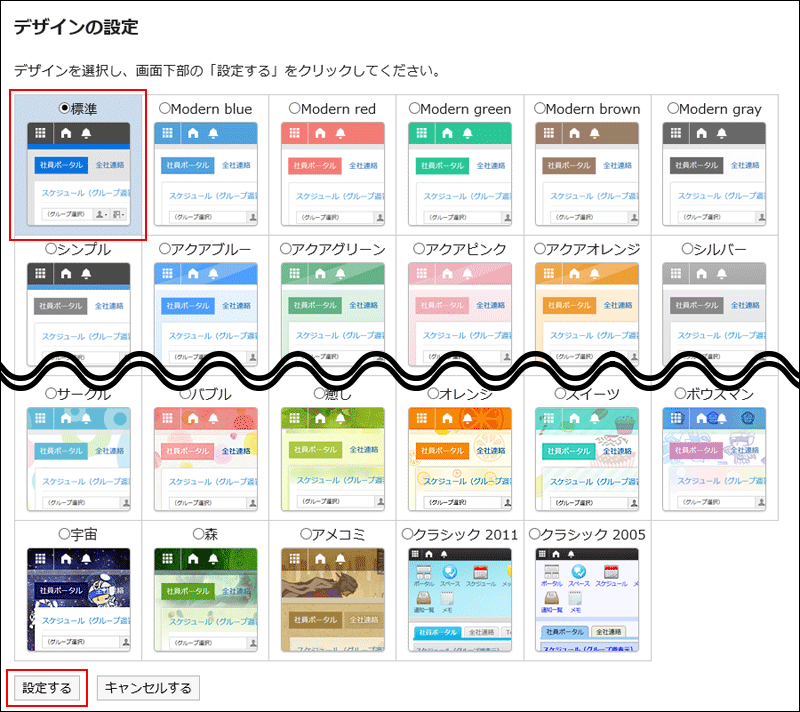Setting up the Screen Design
Change the background design of your screen.
Steps:
-
Click User name in the header.
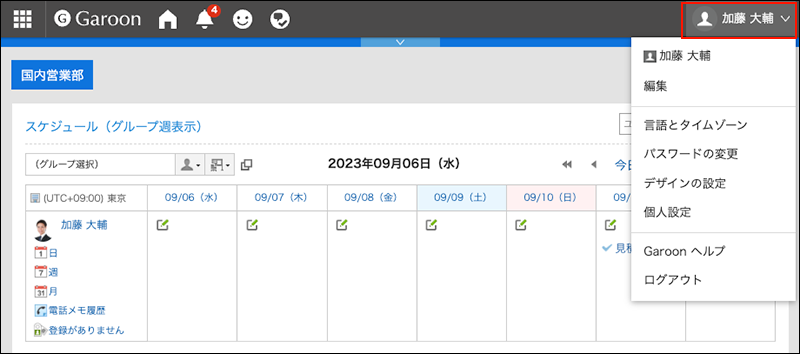
-
Click Design Settings.
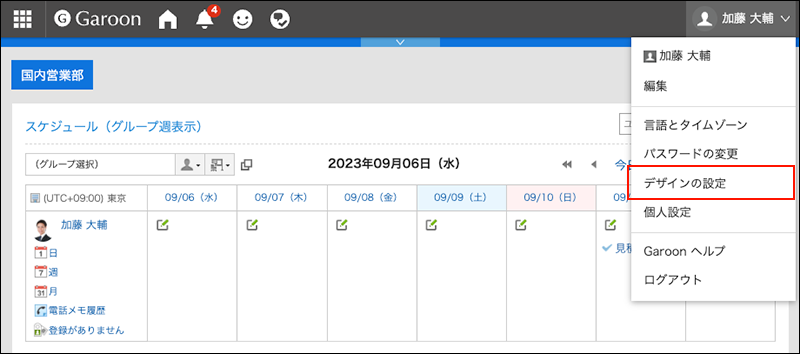
-
On the "Design settings" screen, select the design you want to set, and click Save.
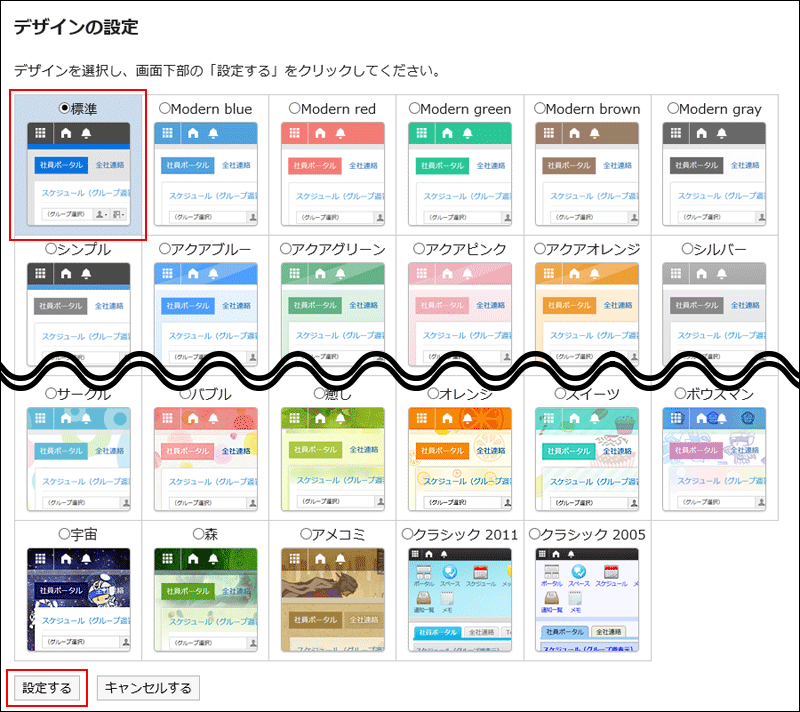
Change the background design of your screen.
Click User name in the header.
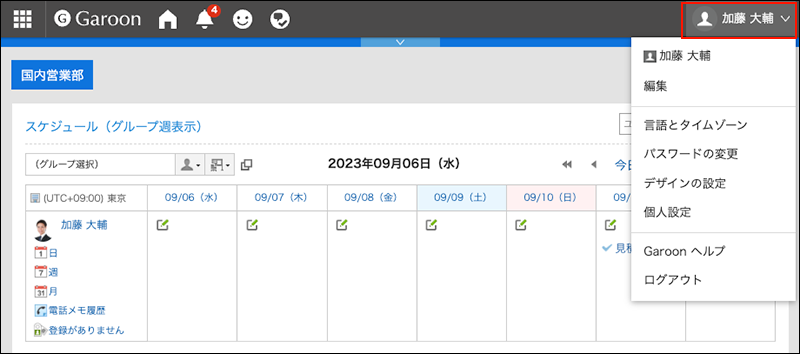
Click Design Settings.
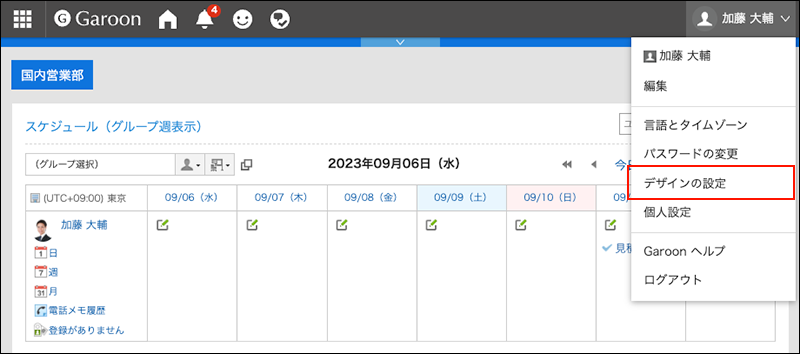
On the "Design settings" screen, select the design you want to set, and click Save.