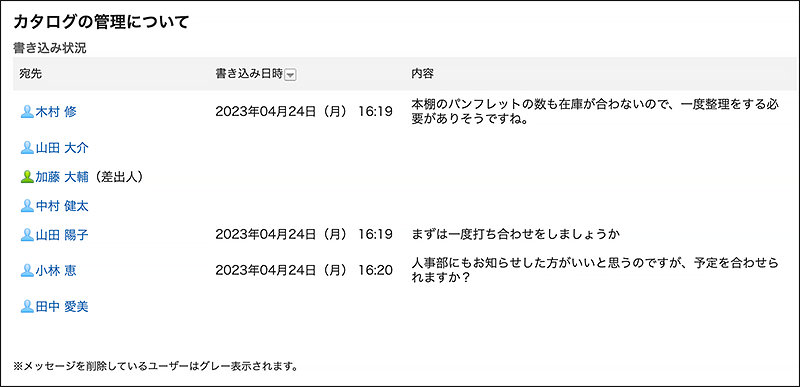Checking the Writing Status
The "Writing status" is a feature that enables you to check the last date/time that the recipient users posted comments to your message and what they wrote.
If you send a message without selecting the "Request recipient's acknowledgment" checkbox on the "Compose Messages" screen, you will see "Writing status" instead of "Status" on the "Messages details" screen.
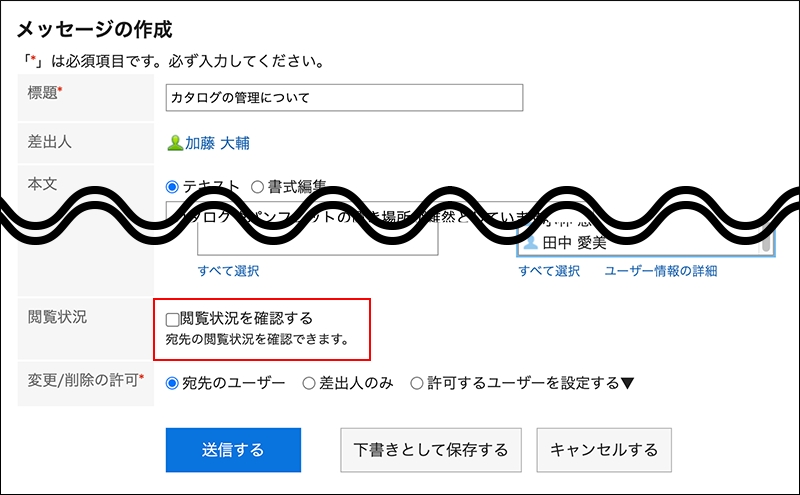
Steps:
-
Click the app icon
in the header.
-
Click Messages.
-
On the "Messages" screen, select a folder and click the subject of the message of which you want to check the writing status.
-
On the "Messages details" screen, click Details of the writing status.
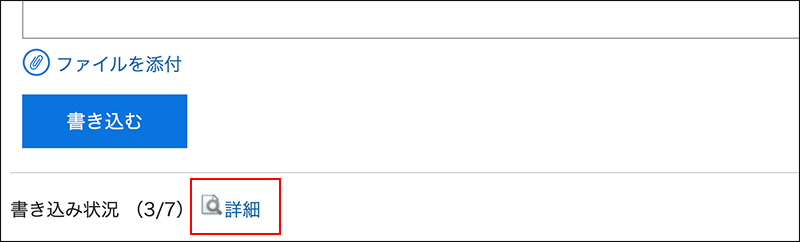
-
On the "Writing status" screen, check the date and time when the recipient user posted a comment and what they wrote.