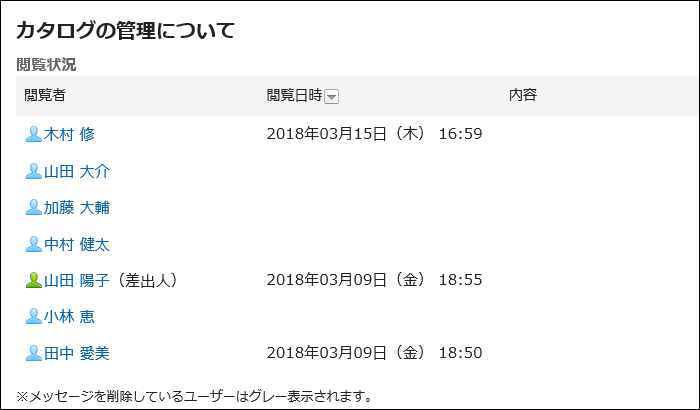Acknowledgment Status
The acknowledgement status is a feature that allows you to check whether the user who received the message has viewed the contents.
On the screen for creating messages, if you select to request acknowledgement status when composing a message, you can send acknowledgement status messages.
- If the system administrator has set the mode of acknowledgment status to be "manual":
When the recipient opens the message, a confirmation button appears.
Users can add comments on the message by clicking the confirmation button.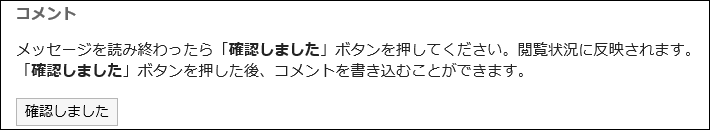 The date and time when the recipient clicked the confirmation button is recorded as the view date and time.
The date and time when the recipient clicked the confirmation button is recorded as the view date and time. - If the system administrator has set the mode of acknowledgment status to be "automatic":
Opening the message details page will make the message status as viewed.
Steps:
-
Click the app icon
in the header.
-
Click Messages.
-
On the "Messages" screen, select the "Sent items" folder and click the subject of the message you want to check the acknowledgement status.
-
On the "Messages details" screen, click the item for the acknowledgement status details.
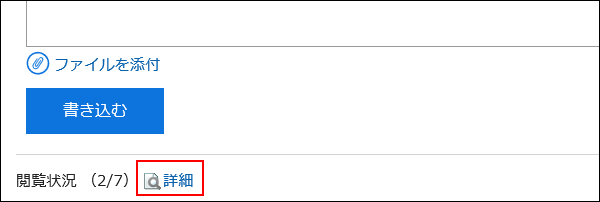
-
On the "Acknowledgment status" screen, check the status and the date and time of the acknowledgment of users who are notified.