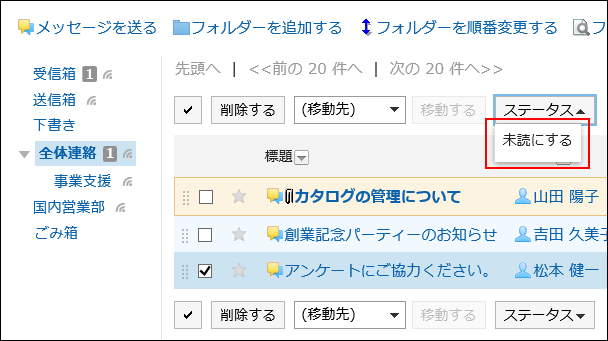How to Revert Messages from Read to Unread
You can mark the status of already read messages as unread, such as messages you want to read again later and messages mistakenly marked as read.
Steps:
-
Click the app icon  in the header.
in the header.
-
Click Messages.
-
On the "Messages" screen, select a folder, and then select the checkbox of messages to revert to unread.
-
Click "Mark as unread" in the "Status".
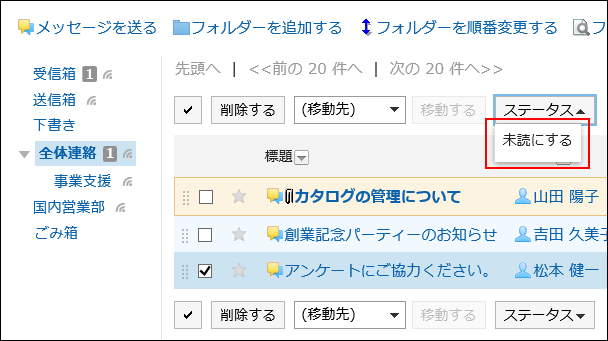
in the header.