Confirming Recipient Details
You can check the status of update notifications for recipients and the users who have been deleted from the recipients.
Steps:
-
Click the app icon
in the header.
-
Click Messages.
-
On the "Messages" screen, select a folder and click the subject of the message for which you want to confirm the recipient details.
-
On the "Messages details" screen, click "Details" of the recipient.
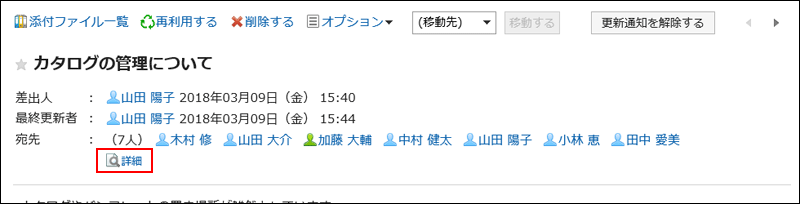
-
On the recipient's details screen, confirm the status.
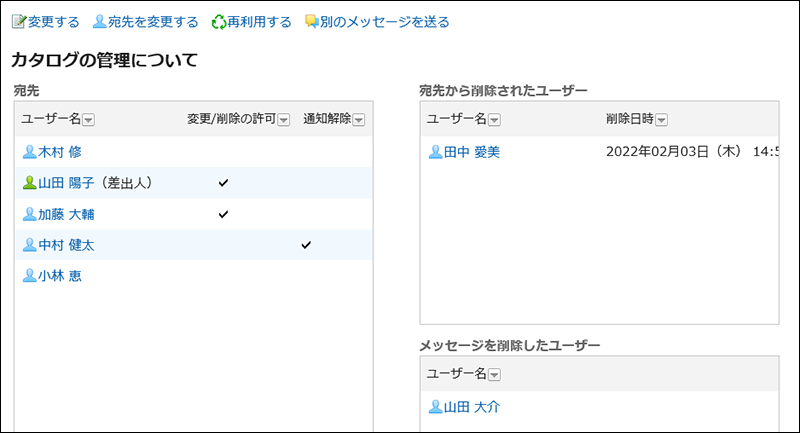
- Recipients:
The recipients users are displayed.- Allow to change or delete:
Users whose checkmarks are on can change or delete messages. - Stop notifications:
Users whose checkmarks are off will not receive the update notifications.
- Allow to change or delete:
- Deleted users from recipients:
Users who have been deleted from the recipients.
These users cannot view the message. - Users who have deleted messages:
The user who deleted the message from the folder.
- Recipients: