Working with Attachments in Messages
In Messages, you can update or delete the attachments you added. You can also change the attachment information.
Steps:
-
Click the app icon
in the header.
-
Click Messages.
-
On the "Messages" screen, select a folder and click the subject of the message for which you want to revise the attachment.
-
On the "Messages details" screen, click Details of the attachment you want to work with.
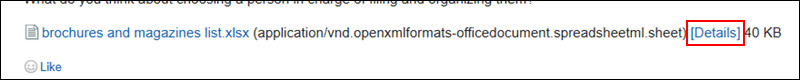
For details of managing attachments, refer to the following page:
Working with Attachments from The "Attachments" Screen
You can also work with attachments using the following methods.
-
Click Attachments at the top of the "Messages details" screen.
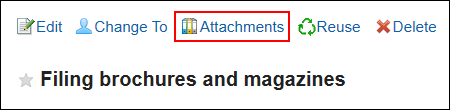
-
On the "Attachment" screen, click the title of the file to work with.