Printing memo
Print notes.
Files attached to notes cannot be printed. Only the file name is printed.
Steps:
-
Click the app icon
in the header.
-
Click Memo.
-
On the "Memo" screen, select a folder and click the title of the note you want to print.
-
Click "Print Settings" on the "Notes details" screen.
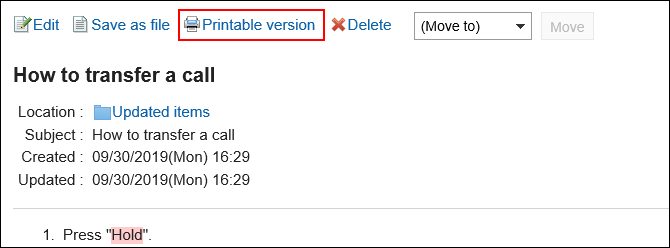
-
On the print settings screen, set the required items.
- Character Size:
Select the text size you want to print. - Locale:
Set the format for displaying date and time.
Select either of the locale for the user or the locale for printing.
The locale for printing is set by your system administrator.
- Character Size:
-
Click "Print".
-
Print e-mail using the print feature of the Web browser.