Notifications of Garoon Mobile for iOS
When using Garoon mobile, you can receive comments and some notifications addressed to you as new information in real time.
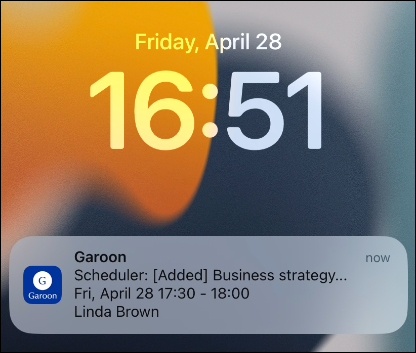
Actions in Garoon for Which You Can Receive Notifications on Your Smartphone
This section describes the actions in each Garoon application for which you can receive notifications on your smartphone.
Space
The following are the actions in Space for which you can receive notifications on your smartphone.
- A space that includes you or the organization/role to which you belong as a member is created.
- You or the organization/role to which you belong is added as a member to the existing space.
- A discussion is added to the space that includes you or the organization/role to which you belong as a member.
- The following comments are posted to discussions or shared To-Dos.
- Comments where you are specified as a recipient
- Comments where the organization/role to which you belong is specified as a recipient
Scheduler
The following are the actions in Scheduler for which you can receive notifications on your smartphone.
- An appointment that includes you as an attendee is added, edited, or deleted.
- A tentative appointment that includes you as an attendee is fixed.
- An attendee replied to RSVP for the appointment you added.
- A facility usage request, which you should process, is submitted.
- The facility usage request you have submitted is processed.
- The following comments are posted to appointments.
- Comments where you are specified as a recipient
- Comments where the organization/role to which you belong is specified as a recipient
- Comments where all attendees of an appointment are specified as recipients by using "@Attendees", for the appointments you participate.
Messages
The following are the actions in Messages for which you can receive notifications on your smartphone.
- A message that includes you as a recipient is created.
- You are added as a recipient of the existing message.
- The following comments are posted to messages.
- Comments where you are specified as a recipient
- Comments where the organization/role to which you belong is specified as a recipient
- Comments where all users in the "To" and "From" fields are specified as recipients by using "@All"
Bulletin Board
The following are the actions in Bulletin Board for which you can receive notifications on your smartphone.
- The following comments are posted to topics.
- Comments where you are specified as a recipient
- Comments where the organization/role to which you belong is specified as a recipient
Phone Messages
The following are the actions in Phone Messages for which you can receive notifications on your smartphone.
- A phone message to you is added.
Workflow
The following are the actions in Workflow for which you can receive notifications on your smartphone.
- A request you should process is submitted.
- The request you have submitted is rejected.
- A final approval step is completed for the request you have submitted.
- All processes are completed for the request you have submitted.