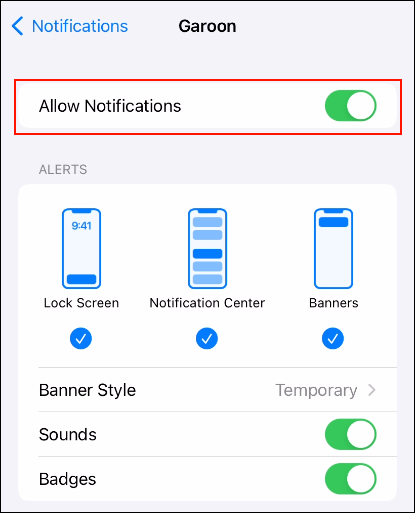Preparation for Receiving Notifications on Garoon Mobile for iOS
This section describes the settings on your smartphone to receive notifications on Garoon mobile.
To receive notifications, you must enable notification settings beforehand on your smartphone.
Steps:
-
On your smartphone, tap
 .
. -
Tap Notifications.
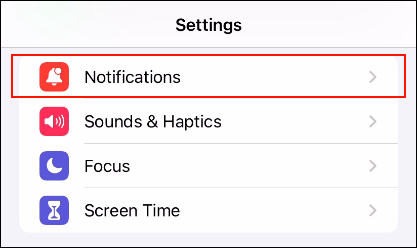
-
Tap Garoon.
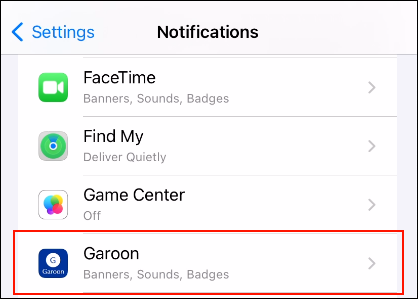
-
Enable "Allow Notifications".
If you enable "Allow Notifications", you can change how notifications are displayed.