Confirming Requests
This section describes how to confirm request data if you are set as a processor of the route steps for the acknowledgement route.
Request data can be confirmed in the "Workflow (Recent)" screen. You cannot confirm requests in the "Workflow (Inbox)" screen.
Steps:
-
Click the app icon
in the header.
-
Click Workflow.
-
Click the subject of the request data with the status of "Approved" or "In progress" from the unprocessed data list on the "Workflow (Recent)" screen.
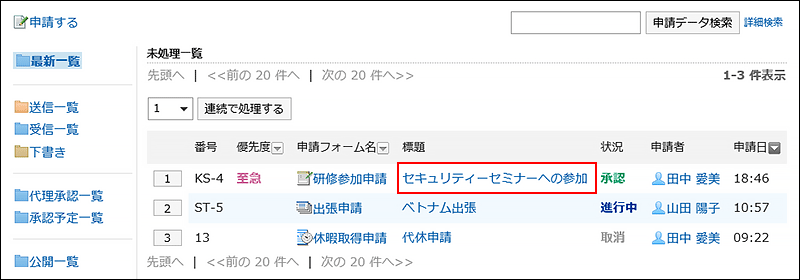
-
On the screen for processing unprocessed requests, click "Acknowledge".
Enter any comments if necessary.
Click "Acknowledge" to delete the processed request data from the unprocessed data list.