View E-mail Source
You can view the header information and e-mail data in a text file.
The e-mail source for the draft e-mails cannot be displayed.
Steps:
-
Click the app icon
in the header.
-
Click E-mail.
-
On the "E-mail" screen, select a folder and display the e-mail source.
The steps to display the e-mail source vary depending on views you are using.
- When preview is shown
- Select the e-mail for which you want to display the e-mail source.
- Click "Show source" on the
 icon.
icon.
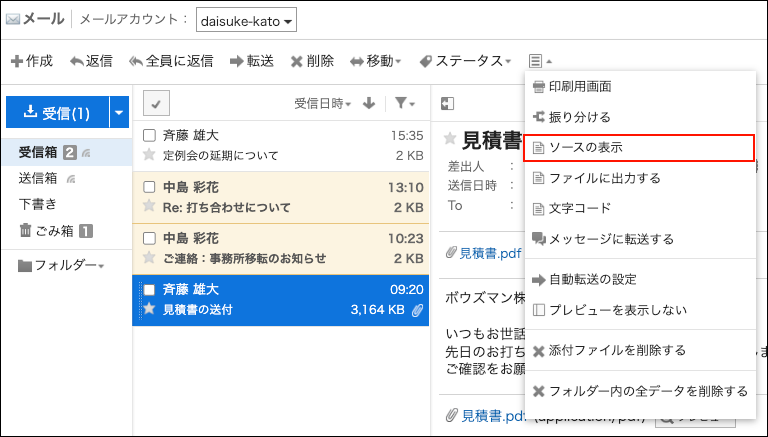
- When preview is hidden
- Click the subject of the e-mail for which you want to view the e-mail source.
- On the "E-mail details" screen, click "View source" under "Options".

-
Save the file with a function provided by your Web browser.