Cybozu Online Service Portlets
The following types of portlets are available in the Net Connector service Portlet
- Weather Forecast Portlet
Weather Forecast Portlet
This portlet displays the weather forecast in Japan. You can select the regions you want to view. Only the weather forecast in Japan can be displayed.
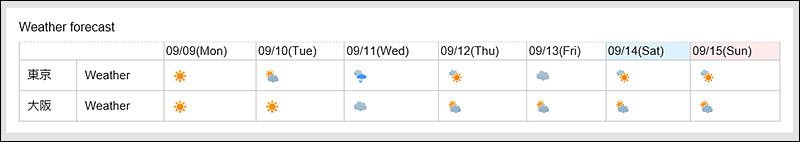
Setting Options for Portlets
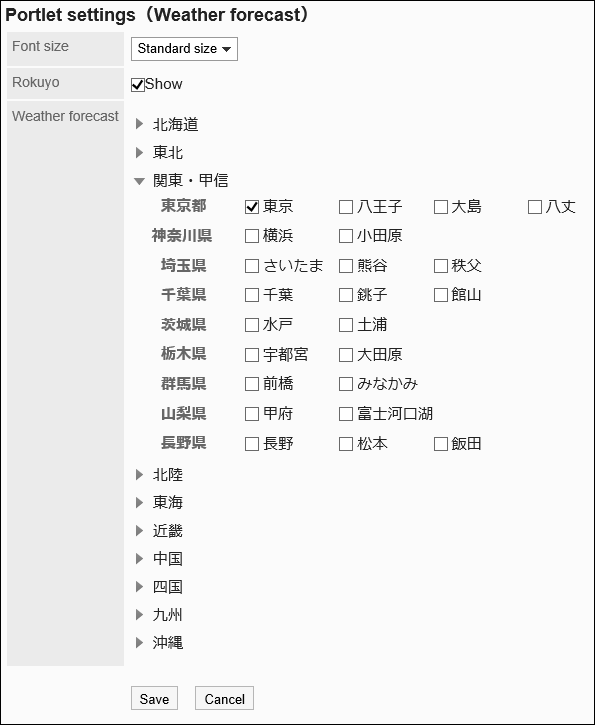
- Character Size:
Select the text size you want to use.
The following character sizes can be selected:- Small
- Standard
- Large
- Roku:
Select whether to show the six-you to the portlet.
If the system administrator has not received the six-Monday event data, you cannot display the Roku. - Weather forecast:
Set the region for which you want to view the weather forecast.
Click the Regional icon that contains the region you want to view, and then select the checkbox for the region.
icon that contains the region you want to view, and then select the checkbox for the region.