"Phone Message" Portlets
This portlet displays the phone notes of the specified organization or group.
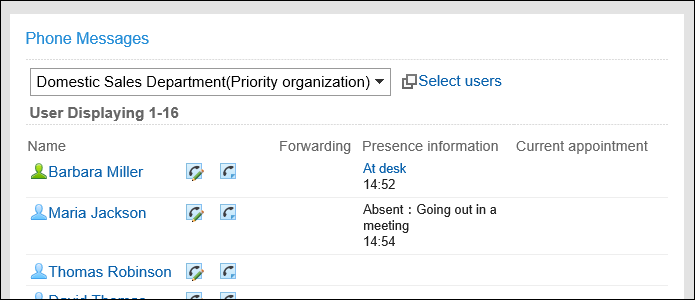
Setting Options for Portlets
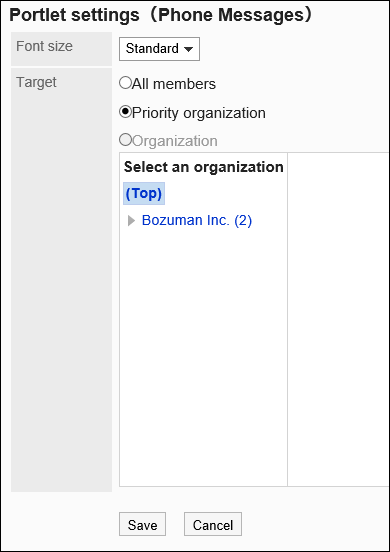
- Character Size:
Select the text size you want to use.
The following character sizes can be selected:- Small
- Standard
- Large
- Applicable to:
Select which target you want to display in the portlet. If you select "Organizations", select other than "(Top)".
The following can be selected- All
- Priority organization
- Organization