"MultiReport" portlet
This portlet displays a list of the specified folder and the filtered report.
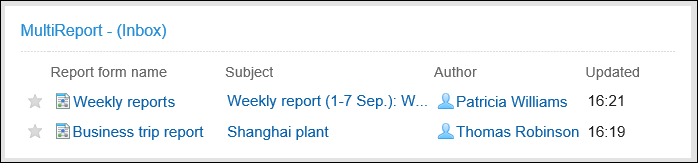
Setting Options for Portlets
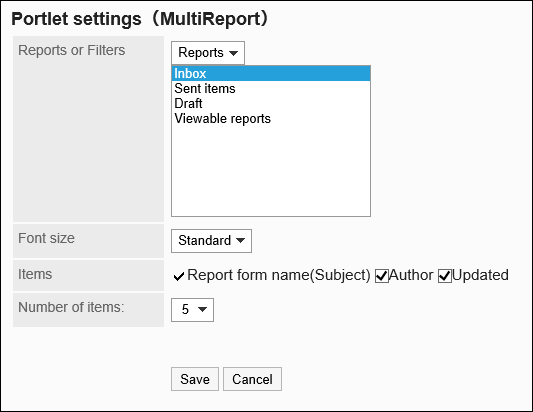
- Report/Filter
Select the type of report that you want to display in the Portlet, or the filter that you want to apply to the report.
The folder or filter can be specified as follows- Inbox list
- Sent items list
- Draft
- The filter
- Character Size:
Select the text size you want to use.
The following character sizes can be selected:- Small
- Standard
- Large
- Items:
Select the items to display in the portlet.
The "Report form name" cannot be hidden.
The following items can be selected:- Created by
- Updated
- Number of items:
Select the number of requests to display in the portlet.
You can select up to 20 notifications.