"Bookmarks" portlet
A portlet displays bookmarks.
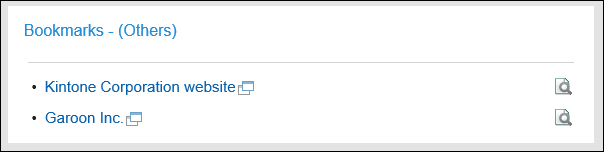
Setting Options for Portlets
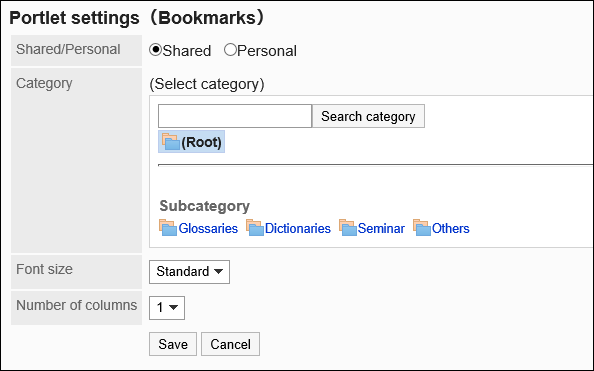
- Shared/Personal:
Displays either Shared bookmarks or Personal bookmarks. - Category:
Set the category you want to display. - Character Size:
Select the text size you want to use.
The following character sizes can be selected:- Small
- Standard
- Large
- Number of columns
Specify the number of columns in the array of links in the portlet.
The number of columns can be set from 1 to 3 columns.