"Memo" Portlets
The "Memo" portlet is a portlet that allows you to save notes that you have created in the Portal text box.
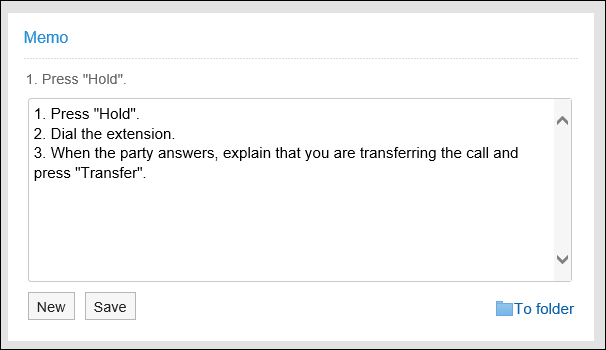
Setting Options for Portlets
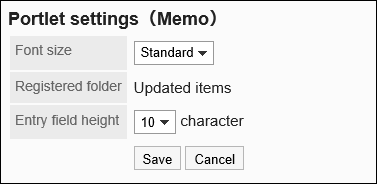
- Character Size:
Select the text size you want to use.
The following character sizes can be selected:- Small
- Standard
- Large
- Registered folder:
Only the "updated" folder is available. - The vertical length of the input field
Set the vertical length of the input field in characters.
The number of characters can be set as follows- 3
- 5
- 10
- 20
- 30